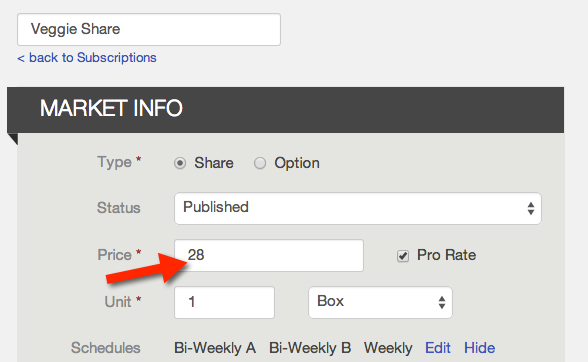How do I increase the price of my shares?
How to update the price of a subscription for new sign-ups
1) Go to Logistics --> All Subscriptions
2) Select the share or option whose price you would like to update
3) Enter Edit mode and update the Price field
4) Save changes
This will change the price of your share during the sign-up process, and all new members will see this price in the Share or Option step of the sign-up process.
2) Select the share or option whose price you would like to update
3) Enter Edit mode and update the Price field
4) Save changes
This will change the price of your share during the sign-up process, and all new members will see this price in the Share or Option step of the sign-up process.
How will a subscription price change affect my existing members?
The prices of the subscription in your existing members' accounts will remain the same unless you also update these prices.
Once the price of a subscription is updated for new sign-ups, existing members will not be able to edit or delete this subscription from their account. You will still be able to edit all members' subscriptions from the dashboard.
Check out this page for other settings that might affect a member's ability to edit their subscriptions.
Once the price of a subscription is updated for new sign-ups, existing members will not be able to edit or delete this subscription from their account. You will still be able to edit all members' subscriptions from the dashboard.
Check out this page for other settings that might affect a member's ability to edit their subscriptions.
How do I update the price of subscriptions for existing members?
There are two ways to update the price of a share for existing members:
- Contact a Technical Advisor at [email protected] and request a bulk update to apply the current price of your subscription to all member accounts. Because this option is automated, it is the most direct way to manage a price change for existing members.
- Manually update member accounts in order to change the price of the share in member accounts to the desired price. For example, if you offer members a pre-paid per distribution payment option, you may wish to wait until after their final distribution in order to update their share price.