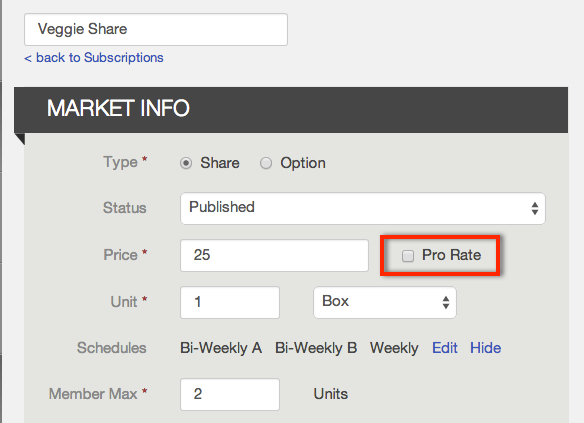Home > Members > FAQ
How do I manage sign-ups after my season has already started?
If your business is at capacity, you may wish to close sign-ups. If you're a seasonal business and your season has already begun, you may be looking to close sign-ups, start waitlists, or pro rate seasonal shares. Read below for more information on all of these things!
How to turn off sign ups
To turn off sign-ups when your subscriptions are full, you can unpublish all of your subscriptions.
To unpublish a subscription so that it no longer appears in your sign-up process, you can take the following steps:
Note that if you unpublish a subscription, this will not effect members who already have the subscription assigned to their accounts.
After you do this, please check your sign-up page to confirm your changes.
To unpublish a subscription so that it no longer appears in your sign-up process, you can take the following steps:
- Go to Logistics --> Published Subscriptions
- Select the subscription you would like to unpublish
- In the subscription page, enter Edit mode
- Change the Status field from Published to Draft.
- Press Save
Note that if you unpublish a subscription, this will not effect members who already have the subscription assigned to their accounts.
After you do this, please check your sign-up page to confirm your changes.
How to set up a waitlist
Check out these help pages for more information on waitlists:
- Location Waitlists: For when you've reached capacity for a particular location. Note that a member must select an active location in the meantime in order to select a waitlisted location in order to create an account.
- Subscription Waitlists: For when you've sold out of a particular share but still have other shares available for members to select. Note that a member must also select an active subscription to receive in the meantime order to create an account.
- All-Subscription Waitlists: For when you've sold out of all of your shares and want to start a general waitlist.
How to prorate a seasonal share
The Pro Rate feature can be found in your subscription pages under the Market Info section:
If you operate a seasonal share and wish to continue taking sign-ups after the start date of the season, you can charge members in two ways:
If you do not prorate your shares, you will see a fee in members' accounts with the note: "non pro-rate fee". This fee debits members' balances for the value of the deliveries missed so that this money does not appear as a positive balance on their accounts.
- Pro-rate the share: by pro-rating, members will not be charged for deliveries that they've missed because of a late sign-up. This allows members to sign up at any point in the season without penalty.
- Don't pro-rate the share: if you don't pro-rate the share, members will be charged for the full season, including past deliveries. Think of it like being charged full price for a movie even if you've missed the first 15 minutes.
If you do not prorate your shares, you will see a fee in members' accounts with the note: "non pro-rate fee". This fee debits members' balances for the value of the deliveries missed so that this money does not appear as a positive balance on their accounts.