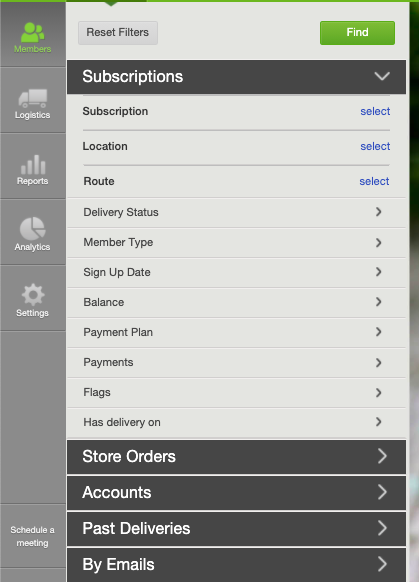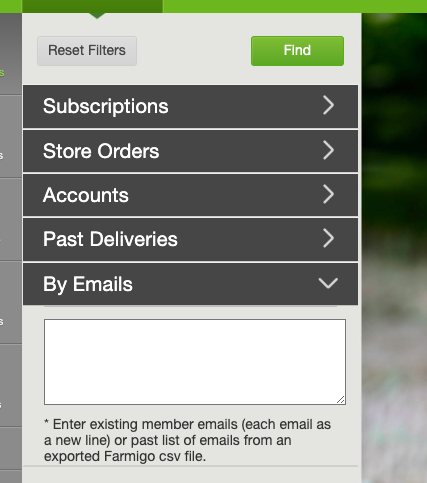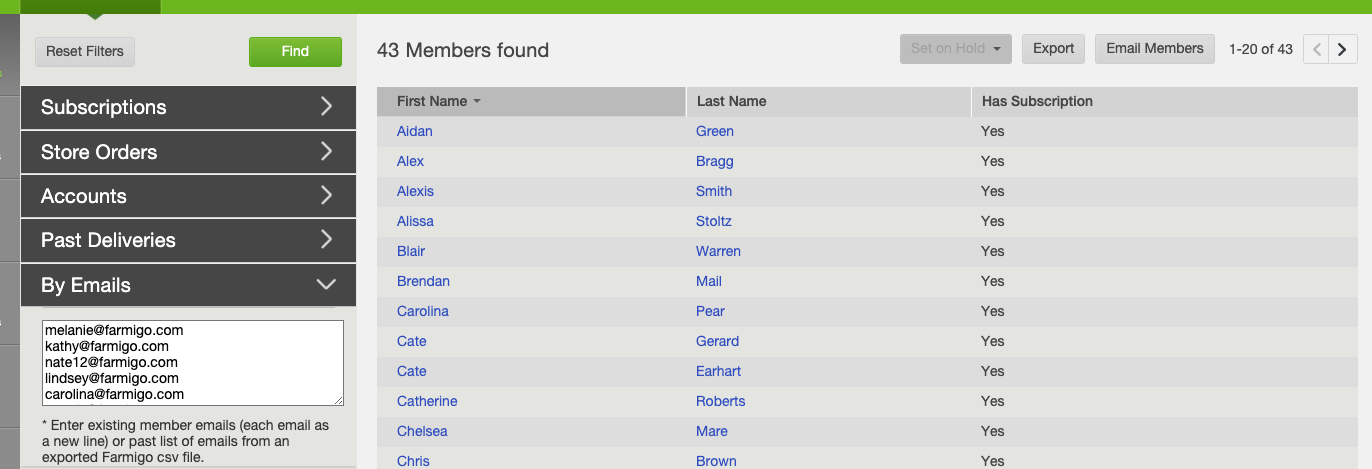How to send an email to a group of accounts
The Farmigo system provides you with tools to send and create email templates, automatic alerts, and automatic responses.
|
1. Member Filter - You can also filter for lists of members, waitlist members, or accounts without subscriptions and send emails to an entire group. The Member Filter will allow you to select members and accounts by subscription, location, route, or any other filter and click Find to email the entire group.
|
|
By Emails Filter
There may be times you want to email a group of members, but there isn't a simple way to generate the list in the system. For this we have developed the by Emails Filter. This filter can be used for a filter that doesn’t exist, to email members with future delivery holds, for partial lists, and more. For example if you can only fulfill half of the apple orders in the current period and need to message just the half of members that won't receive apples. You can export a list of all members that have ordered the item, remove any members that shouldn't be emailed, and copy the email column and then paste it into the By Email Filter and click Find. The system will pull up a list of just the members you have copied into the filter and you can click email to send the message. members with a specific item, add or remove members to a specific group, for a filter that doesn’t exits, future delivery holds, partial lists - if you have can’t fulfill an item or order for part of the member list, you can export the list, remove members, and then click the button to send your email. |