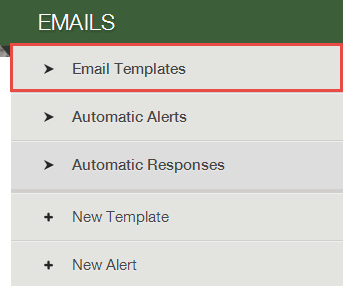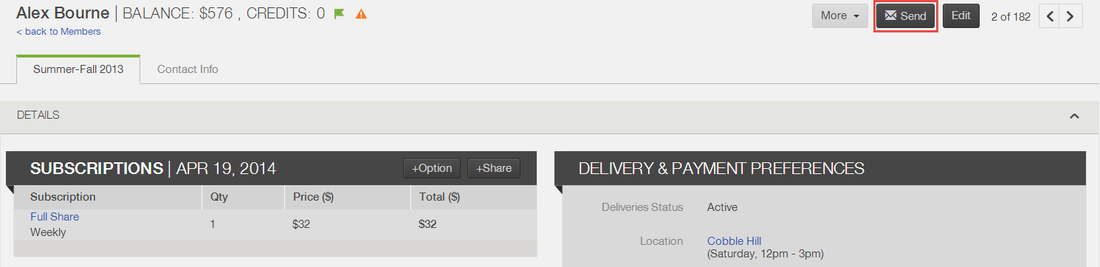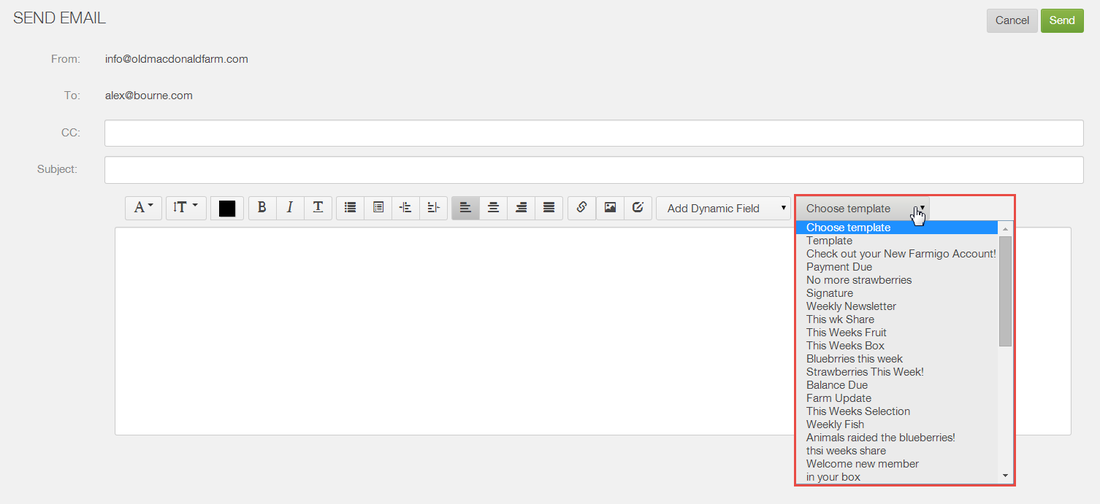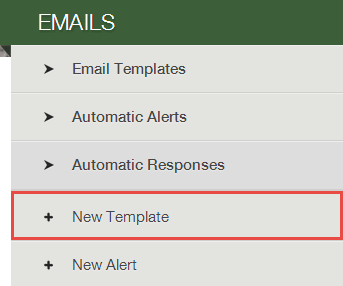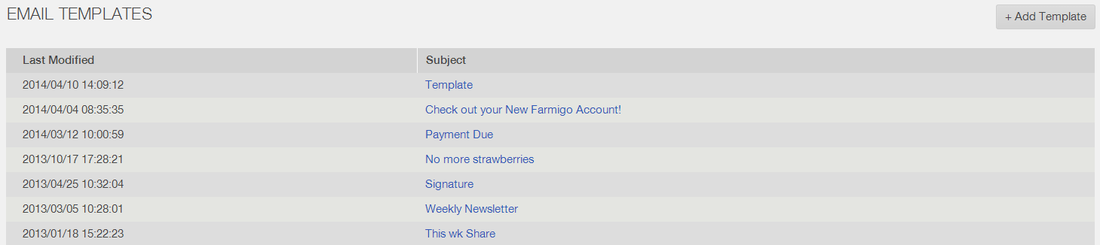What are Email Templates?
|
Templates are emails that you send out often to all your members, a target group of members, and individual members. Learn more below:
|
How to send a template
You may send an email template to members from the following areas in your dashboard:
- Individual Member Files: From a member file, you may click on the Send button in the upper right corner and then select the email template to send.
- Filtered Group of Members: From the Members manager, find the targeted group of members, and select the Email button in the upper right corner.
When the email prompt appears, select the template from the editor's toolbar, edit the email as desired and click send.
How to create a Template
|
Go to the Settings manager and select + New Template under Emails.
|
How to review and edit Templates
To find your list of templates, go to the Settings manage and select Email Templates under Emails. Select the email that you would like to edit and click the Edit button in the upper right corner. Click here to learn more about the different features for formatting your emails.