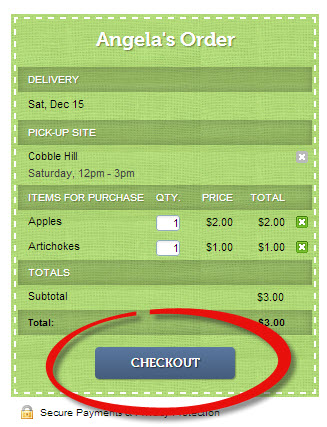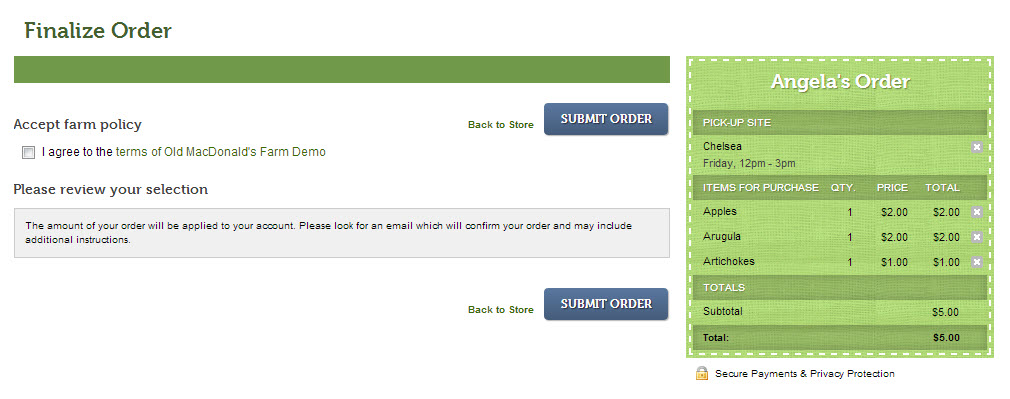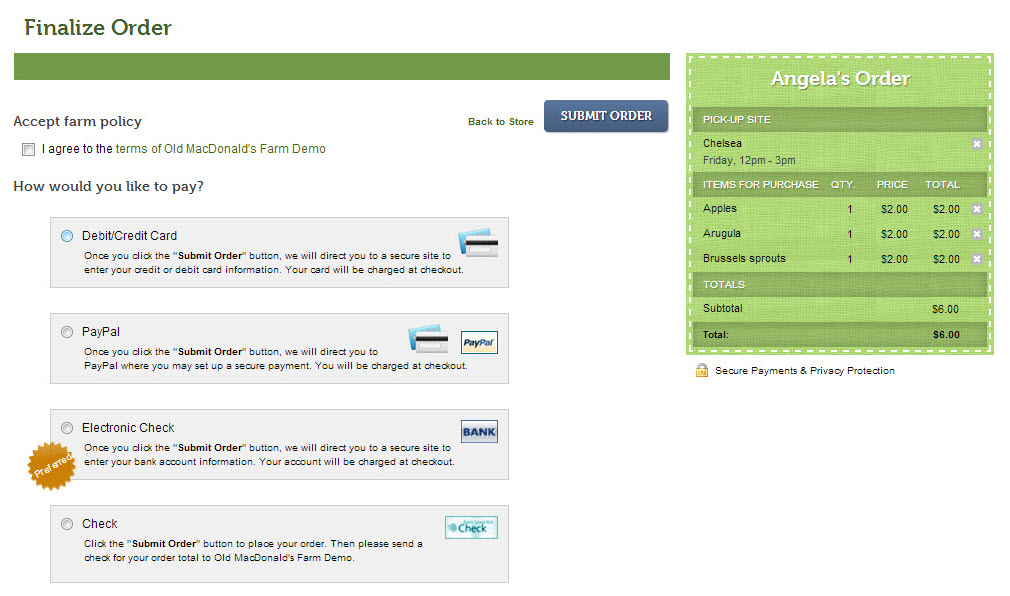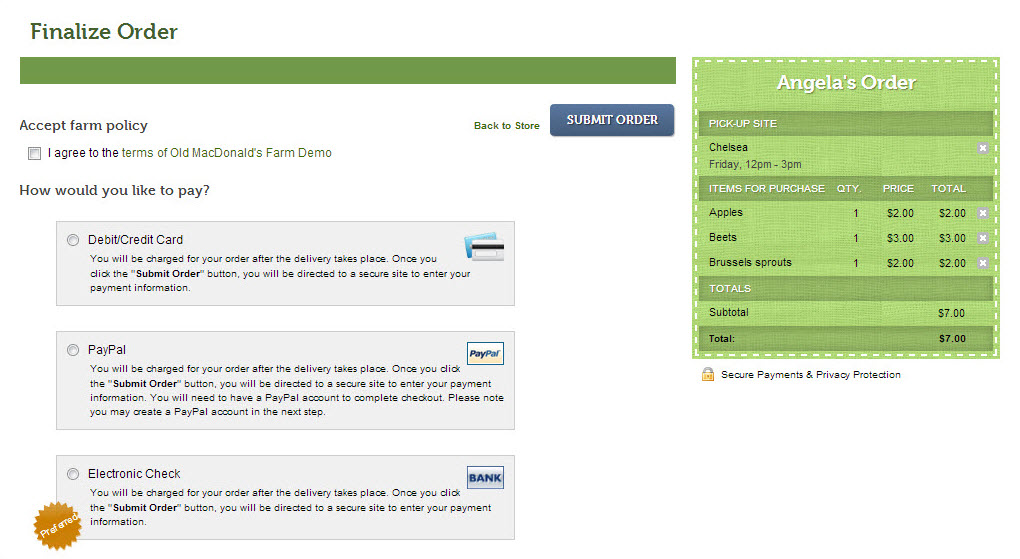Which Web Store Checkout Method should I use?
|
A Farmigo Technical Advisor will work with you to identify the best way to manage payments for member store orders. There are 3 methods to choose from:
These 3 checkout methods are exclusive of each other, i.e. they cannot be used in conjunction with each other. Email support@farmigo.com if you have any questions about your store payment settings. |
Balance
This option allows members to deduct their store order from the balance that they have on account with you. It's like saying, "Put it on my tab!" Your members will find it easy for them to place an order at anytime.
- Recommended if you make ongoing deliveries and your members may select the Prepaid Credit or Pay-as-you-go payment plans. In addition, we encourage you to use automatic recurring electronic payment methods so that a member's account will be refilled automatically when their balance reaches a specified limit.
- NOT recommended if you allow non-members to place order at your web store directly as guests. (Click here to learn more about the guest store access.)
Pay At Checkout
With this option, members are prompted to enter their payment information at checkout and a charge is initiated at that time. This is similar to using amazon.com where you pay for your items at checkout in order to receive them. This is what most people are used to when shopping online so it provides an ease of use for your members. The best part is that you never have to worry about balances and members do not need to add money to their account in order to purchase something.
- Members may pay by credit/debit card, electronic check, PayPal, and/or paper check.
- Recommended for any program, especially if you want to allow guest store access.
Charge On Delivery
This option allows your members to enter their payment information when placing their order at the web store, but they are not charged at that time. They will be charged after midnight for the day that they receive their delivery. This provides you with the opportunity to edit their order before you make the delivery and before they are charged.
This option is particularly useful when selling products with variable weight. Let's take for example a rancher who sells ground beef for $6.00 per pound. When they weigh a member's order, the final weight comes to 1.05 lbs for a total cost $6.30. By delaying the charge until after this order is delivered, the admin can change the quantity for this member's order from 1 to 1.05 and the member will be charged the correct amount after delivery.
This option is particularly useful when selling products with variable weight. Let's take for example a rancher who sells ground beef for $6.00 per pound. When they weigh a member's order, the final weight comes to 1.05 lbs for a total cost $6.30. By delaying the charge until after this order is delivered, the admin can change the quantity for this member's order from 1 to 1.05 and the member will be charged the correct amount after delivery.
- Members may pay by credit/debit card, electronic check, and/or PayPal.
- Recommended for programs that make seasonal deliveries.
- Recommended if you need to adjust member orders before members are charged.
- Members must also be permitted to select automatic, electronic payment methods at sign-up in order to offer this payment method at your store.
- Compatible with guest store access.
- If a member already has their payment information on file, they will not be asked to re-enter it at checkout each time that they visit the store. If the member does not have automatic payment token on file, they will be prompted to enter their payment information at checkout.
- Edit a member's final order by opening their member file in the dashboard and clicking on the Order tab.