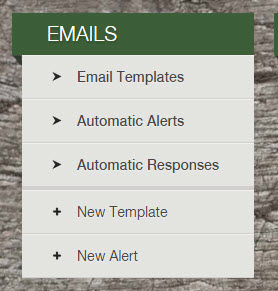How do I update the email address associated with my Farmigo emails?
When an email is sent to your members from your Farmigo system, members may see different email addresses associated with your organization in the email header.
- In the FROM field, the member will see your Farmigo virtual email address. Click here to learn more about how the virtual email address works.
- In the CC field, members will see what you entered so that you are copied on that specific email. Below you will find instructions for update the CC field for your email templates.
- When a member replies to an email, that reply is sent to the email address listed under your general settings. Click here to learn where to update that email address.
How do I change the email address that is copied on my Farmigo templates?
|
From the Emails section of your dashboard (found under Settings) you can find the following types of email templates:
|
You can add an email address to the CC field of any of these templates so that the specified email address is copied whenever that template is sent:
- Open the template that you would like to edit
- Click Edit in the upper right corner
- Enter the desired email address in the CC field (or make it empty)
- Save changes