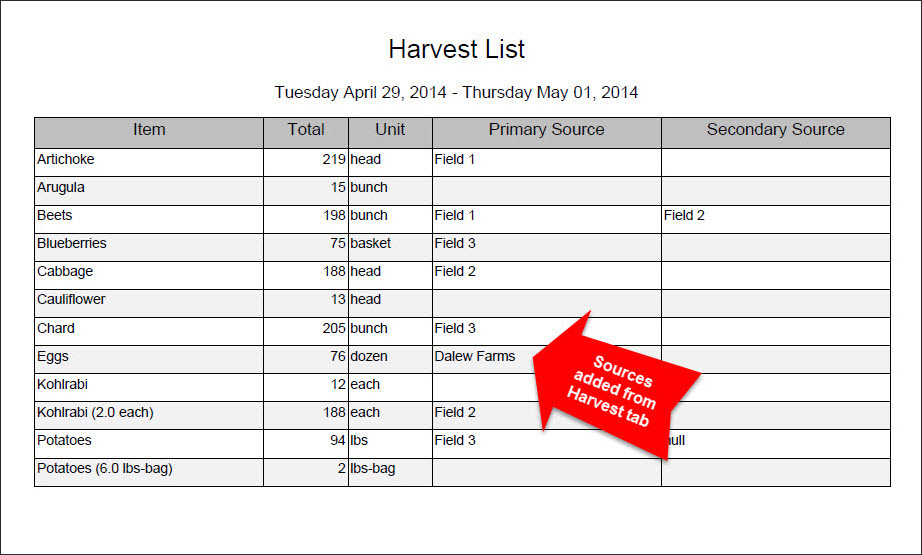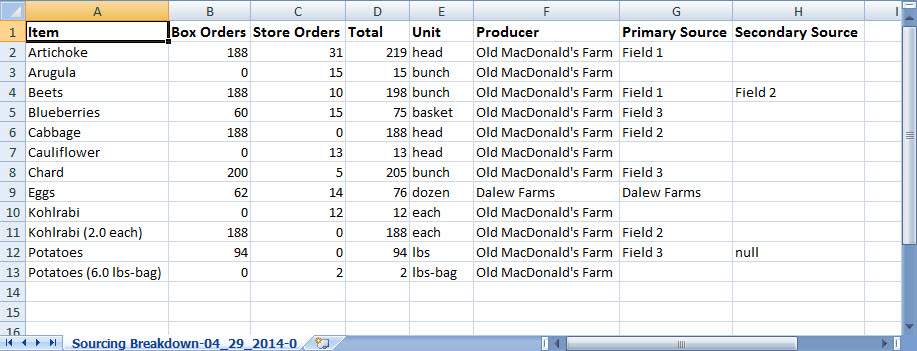Sourcing Breakdown Report
- Found under the Overview section of the Reports page, the Sourcing Breakdown report will help you to determine how much of each item needs to be harvested or ordered in order to fulfill upcoming deliveries.
- It includes totals for member store orders and items added to boxes in the Box Builder for the selected date range.
- Sources added from the Harvest tab of the Box Builder will appear in this report.
What are the Data Filters?
DELIVERY DATE: Select the range of dates for which you would like to generate the report. You may also enter dates for a single delivery date.
What defines Data Presentation?
LANGUAGE: Choose English or Spanish. For your items to appear with Spanish titles, enter the Spanish title under the Packing section of each Item.
Store order items are listed alphabetically by item titles.
Store order items are listed alphabetically by item titles.
How should I download the report? PDF or CSV file
Download PDF
- The PDF file provides you with a list of what needs to be harvested and sourced in format that's easy to print.
- The totals include items added to boxes in the Box Builder for the selected date range and any pending member store orders for the selected date range.
- The report shows which sources you entered from the Harvest tab of the Box Builder.
- If an item variation has been created for an item, the variation of that unit quantity will appear in parenthesis next to the item title.
Download CSV
- The CSV file allows you to view your delivery data in a spreadsheet program and manipulate it further.
- The CSV download also provides you with a more detailed breakdown of where your totals come from, with column for store orders, box items, and total for each delivery date.
- The report shows which sources you entered from the Harvest tab of the Box Builder and the Producer assigned to each item.
- If an item variation has been created for an item, the variation of that unit quantity will appear in parenthesis next to the item title.