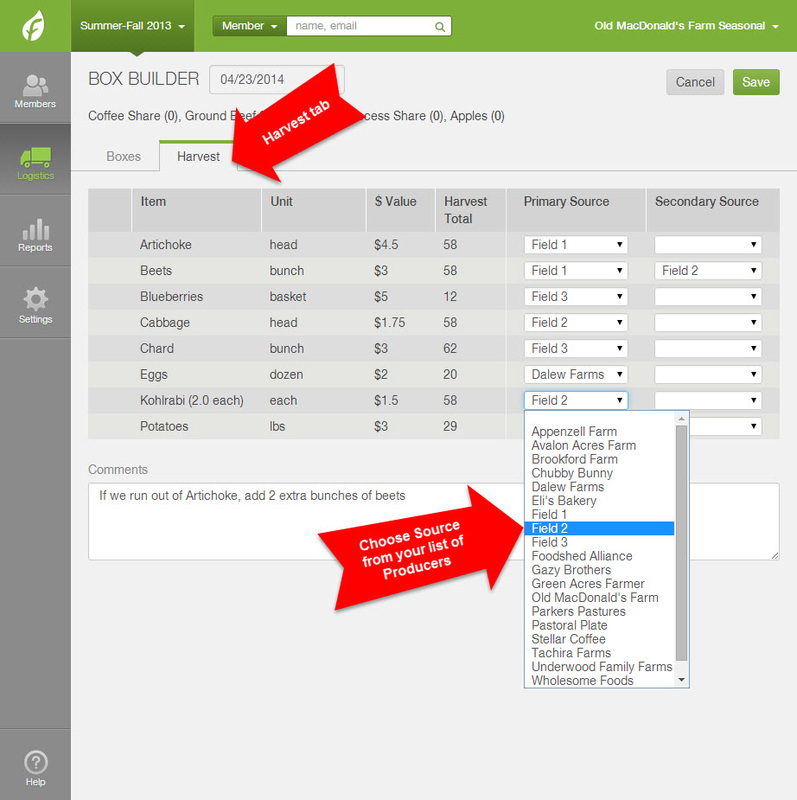How does the Harvest tab work from the Box Builder?
After you have built your boxes in the Box Builder:
- Click on the harvest tab in order to assign sources for each of your items. Click Edit in the upper right corner, choose a primary and secondary source for each item (one of your producers), and save changes.
- Then, download the Sourcing Breakdown report to see the total amount that needs to be harvested and from where you plan to source each of your items.
- If you don't see a producer that you need in the list of sources, click here to learn how to create producer profiles. You may create producer profiles for each of your fields.