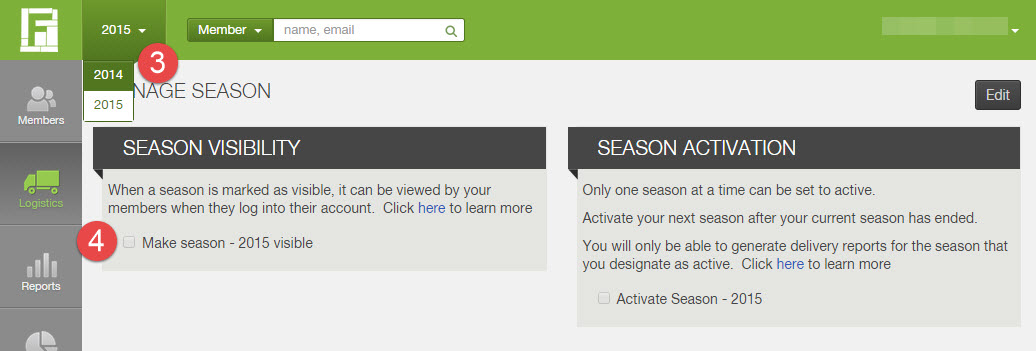How do I make a season visible to members?
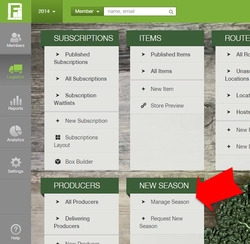
In addition to learning how to make a season visible, read on below to learn why you need to make a season visible and when you should make a season visible.
To make a season visible from the member account link, take the following steps from your Farmigo dashboard: 1. Click on the Logistics icon from the left 2. Under the NEW SEASON section, select Manage Season 3. Select the season that you want to edit from the upper left corner 4. Click Edit and check the box to make the season visible; then save changes |
Learn More: |
IMPORTANT NOTES
If you have any questions, you can always contact support@farmigo.com.
- Once you have set a season as active, you must also set that season to be visible.
- Once you start making deliveries for a season, you can no longer change the visibility setting for that season.
If you have any questions, you can always contact support@farmigo.com.
What does it mean to make a season visible?
When a season is set to be visible, members can see this season when they log into their account. By making a season visible, members can see an overview of their subscription for that season.
What is the account link?
The account link is the member link that follows this format:
https://www.farmigo.com/account/yourfarmigourl
To find the account link that is unique to your Farmigo system, go to Settings-->GENERAL-->General Settings and click on Account under Member Useful Links.
https://www.farmigo.com/account/yourfarmigourl
To find the account link that is unique to your Farmigo system, go to Settings-->GENERAL-->General Settings and click on Account under Member Useful Links.
What do members see?
If you have had multiple past seasons, members will be able to choose their season to view from a drop down menu at the top. If the member does not have a subscription for the new season, they will be able to navigate to the sign up process for the new season.
When should I make a season visible?
We recommend that you make a season visible when you are ready to take signups for a new season (click here to review the steps for setting up a new season).
If it is within 4 weeks of your next season's start date, you will see a reminder to make your next season visible on the Members page in your dashboard.
If it is within 4 weeks of your next season's start date, you will see a reminder to make your next season visible on the Members page in your dashboard.