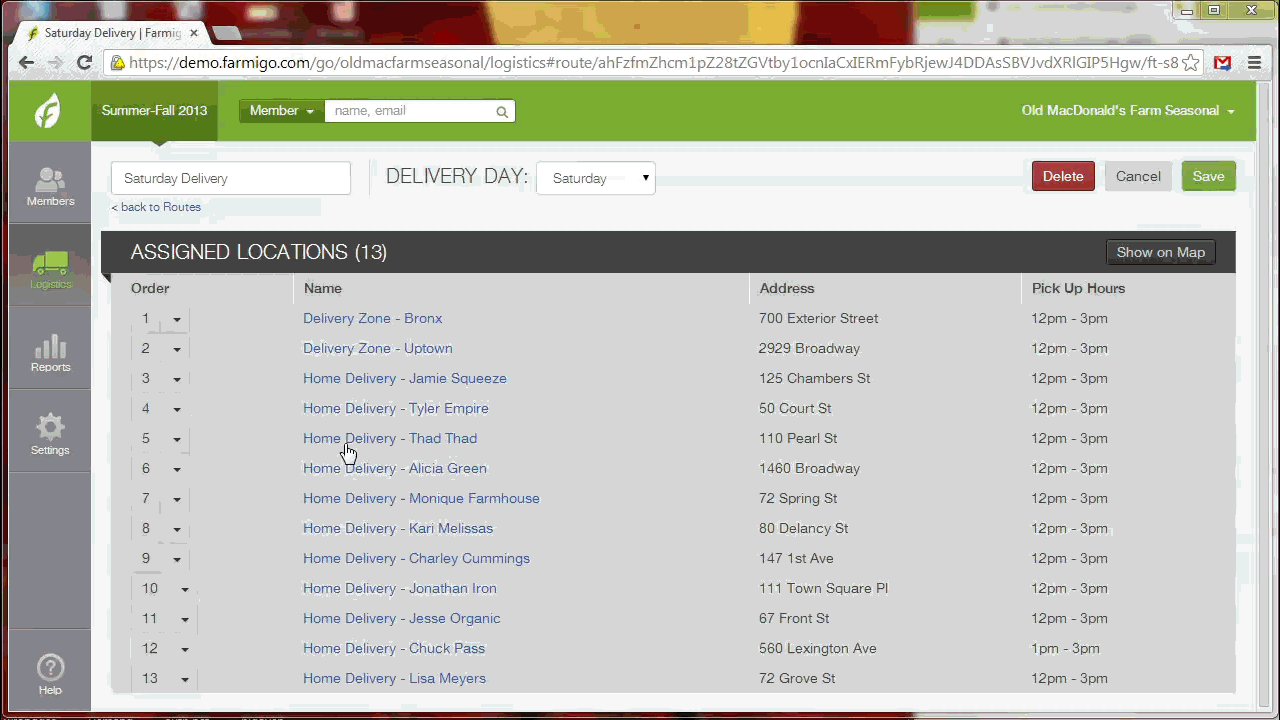How do I manage the order of locations in my routes?
You may edit the order in which locations are listed under a route. This will change the order in which the locations appear on the Distribution and Delivery Routes reports.
From the Logistics page, select All Routes. Then choose the route that you wish to edit.
From the Logistics page, select All Routes. Then choose the route that you wish to edit.
When you change the number for a location in the Order column, it is placed in the appropriate location and the other locations automatically move down or up in order.