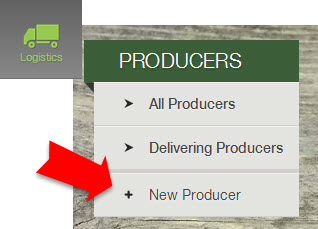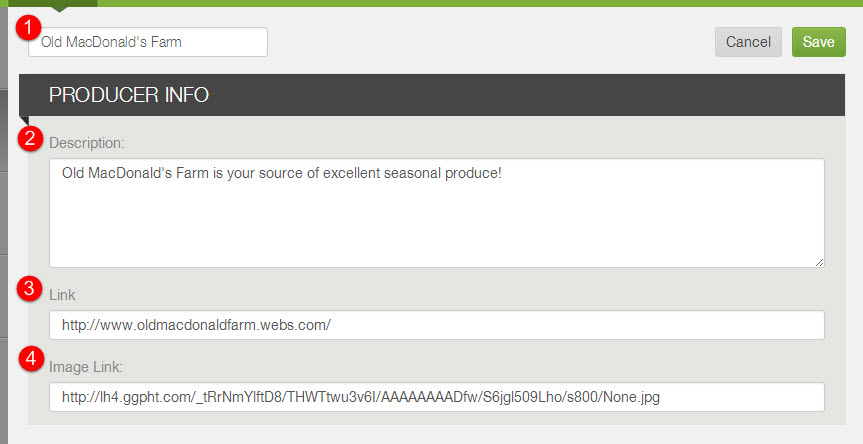How do I create a producer profile?
|
1. Go to Logistics from the left sidebar menu
2. Under the Producer section, click + New Producer (If you are viewing All Producers or Delivering Producers, you may also click + Add Producer at the top of these lists in order to create a new producer profile) You can give producers limited access to your dashboard. Learn more. |
3. Enter the producer's (1) name, (2) description, and an (4) image link; then save changes. If you do not have an image link ready, enter http:// in the image link field. You may also include a (3) link to more information about the producer that member's may view. Click here to learn more about editing producer profiles.