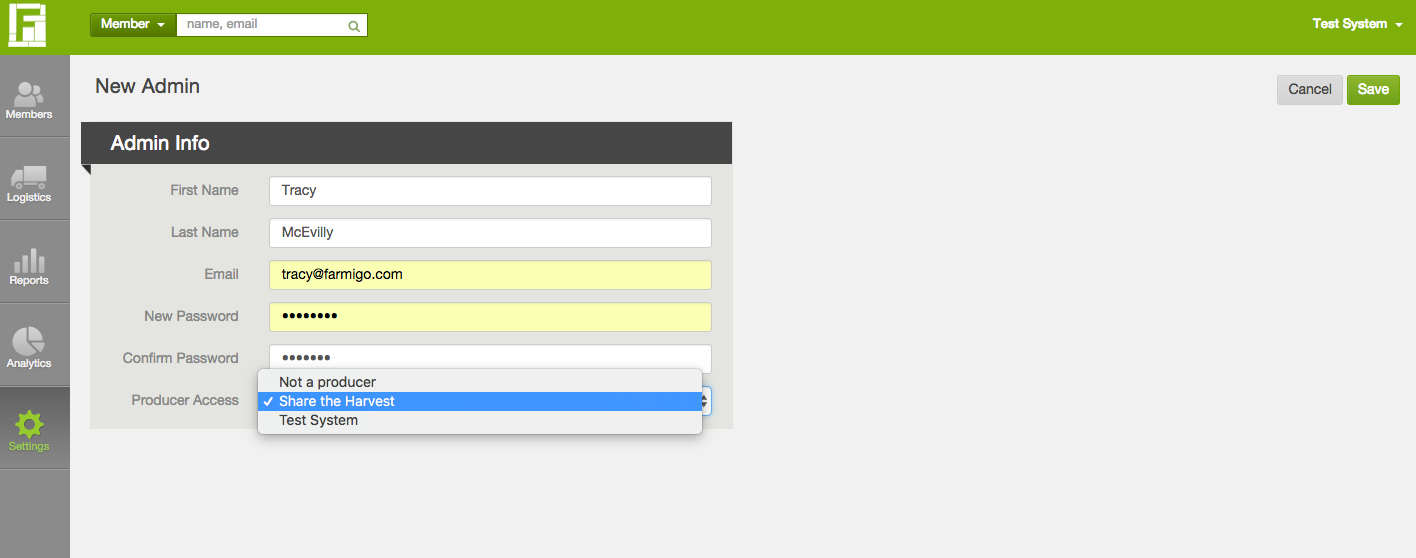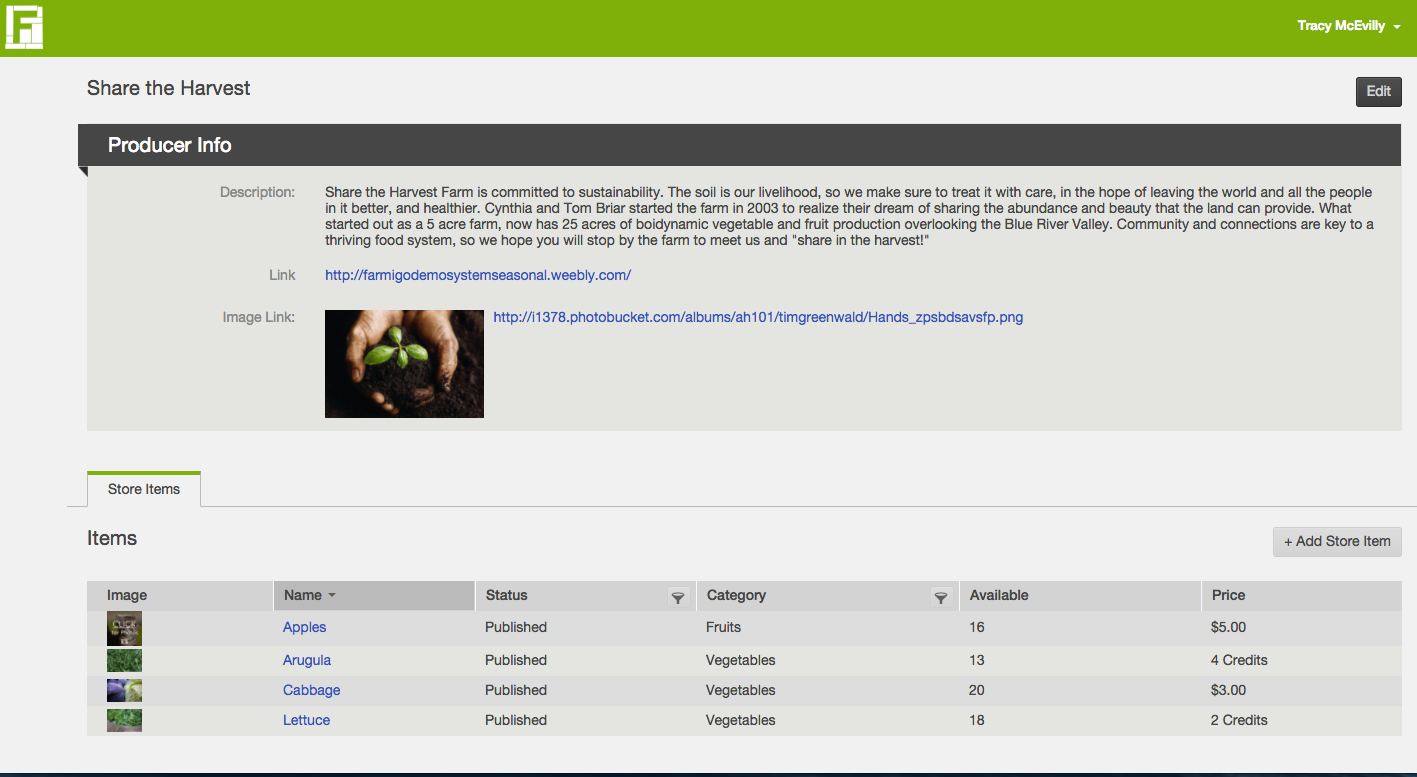Admins
The Admin tab allows you to control who has access to your Farmigo system. You can add new admins, edit existing admins and edit admin passwords here.
How do I give new admins access to the dashboard?
If a new administrator has joined your business and you would like them to be able to access your business' dashboard with their own credentials, you can add them as an administrator.
1) Go to Settings --> Admins --> + New Admin
2) Complete all required fields and press Save.
NOTE: An admin password must be at least 6 characters long.
1) Go to Settings --> Admins --> + New Admin
2) Complete all required fields and press Save.
NOTE: An admin password must be at least 6 characters long.
How do I edit an existing admin's credentials?
If an admin makes changes to their contact information you can edit this information.
1) Go to Settings --> Admins --> All Admins
2) Select the admin's name and enter Edit mode
3) Make changes to the admin's First Name, Last Name or Email field and press Save
1) Go to Settings --> Admins --> All Admins
2) Select the admin's name and enter Edit mode
3) Make changes to the admin's First Name, Last Name or Email field and press Save
What do I do if an admin has forgotten their password?
If an admin has forgotten their password, you should have an alternative admin log into the dashboard and change the password:
1) Go to Settings --> Admins --> All Admins
2) Select the admin's name and enter Edit mode
3) Edit the Password and Confirm Passwords field to be the new password
4) Press Save
1) Go to Settings --> Admins --> All Admins
2) Select the admin's name and enter Edit mode
3) Edit the Password and Confirm Passwords field to be the new password
4) Press Save
How do I give a Producer Limited Access to the Dashboard?
If you set the drop-down for Producer to their Producer Name from the dashboard, the admin will have access to view and edit their Producer Info and any Store Items associated with their Producer.