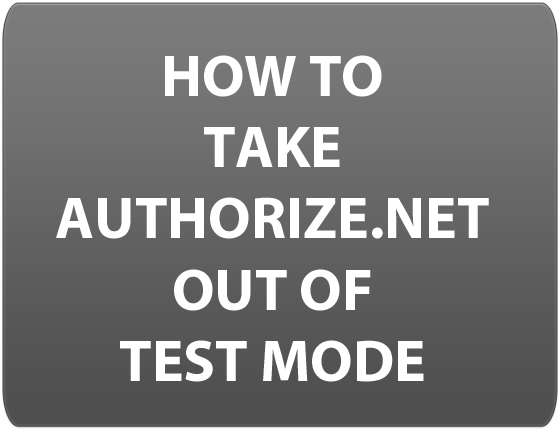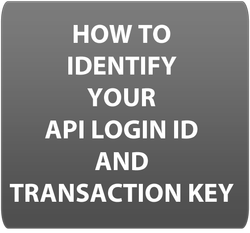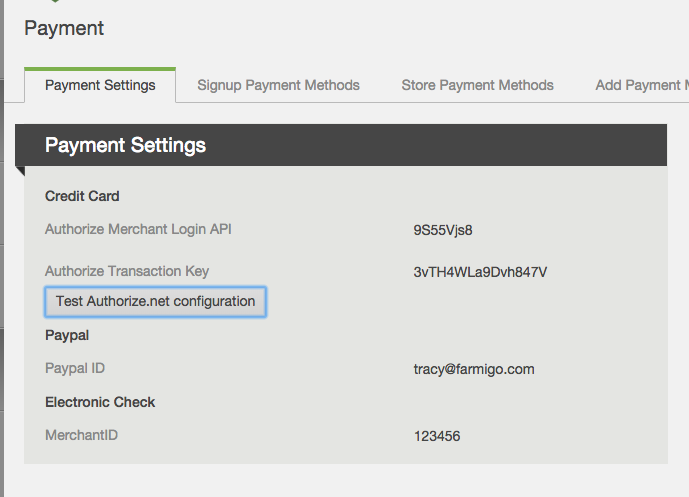Farmigo Basics > Payment Methods > Credit / Debit Cards
How do I apply to accept credit cards?
To accept credit/debit cards through Farmigo, you need a Merchant Services Provider AND an Authorize.net gateway account.
You may use any merchant provider/processor you would like as long as they are compatible with Authorize.net.
We have relationships with payment processors that offer Farmigo customers a small discount and are familiar with the CSA industry:
US Customers: 360 Payments
Canadian Customers: 1-800-461-6682 (make sure you let them know you are using Farmigo)
Below, learn more about:
You may use any merchant provider/processor you would like as long as they are compatible with Authorize.net.
We have relationships with payment processors that offer Farmigo customers a small discount and are familiar with the CSA industry:
US Customers: 360 Payments
Canadian Customers: 1-800-461-6682 (make sure you let them know you are using Farmigo)
Below, learn more about:
Checklist for Setting Up Credit/Debit Card Payment
Step 1:
|
Farmigo Partner:
US Customers: 360 Payments Canadian Customers: Contact EVO 1-800-461-6682 You may open an account with any Merchant Provider that also works with the Authorize.net gateway. |
Step 2:
|
Authorize.net is the gateway that allows Farmigo to securely communicate with your merchant services processor. Ask your Merchant Services Provider to set up your Authorize.net gateway so the processor & gateway are set-up together.
|
|
Step 3:
Update the relay response. |
To add a URL to the list of authorized Response or Receipt URLs:
|
Step 6:
|
Go to Settings --> Advanced --> Payment to verify your account is configured correctly to the Farmigo Dashboard. After the API Login ID and Transaction Key (Step 6) are in place, click the Test Authorize.net Configuration button. If the system does not display a "Successful" message contact [email protected] for assistance.
|
You may always email [email protected] if you have any questions. Here is the best way to get your questions answered about you merchant services account:
Farmigo Partner Contact Info360 Payments (US)
Phone: 855-360-0360 EVO (Canada) Phone: 1-800-461-6682 |
Authorize.net Contact InfoToll-Free Phone: 877-447-3938
Support Hours: M–F: 5 AM – 5PM PST (closed major holidays) |