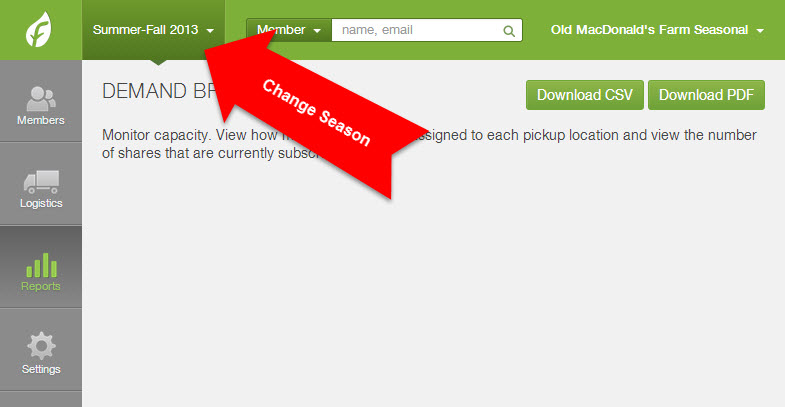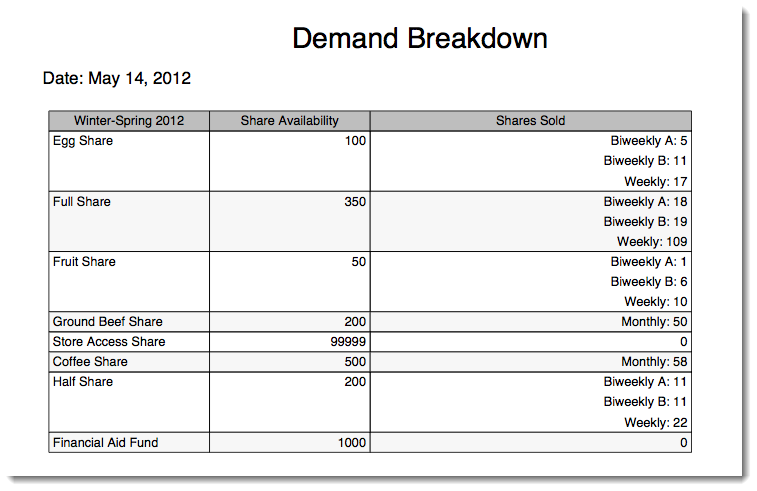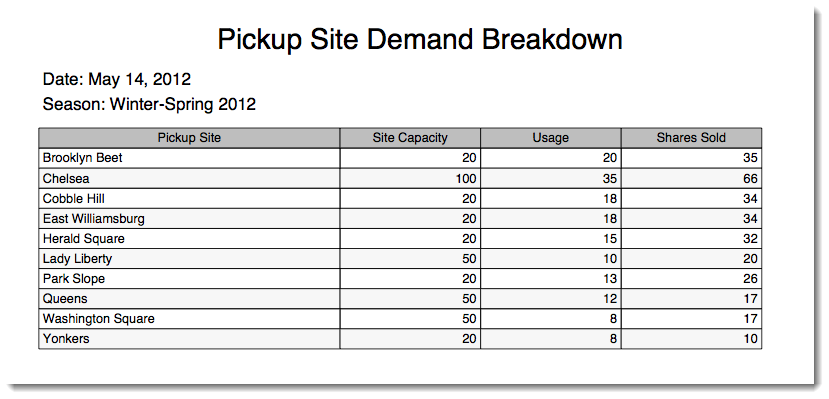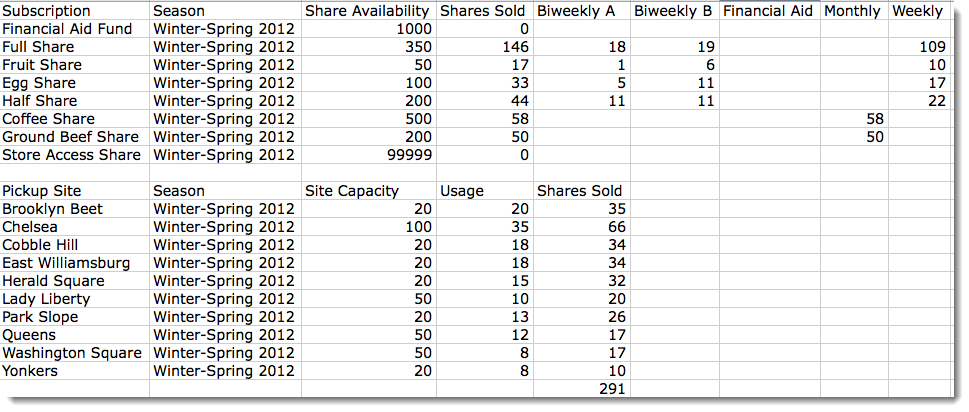Demand Breakdown Report
- Found under the Overview section of the Reports page, the Demand Breakdown report allows you to monitor available units for your subscriptions and locations.
- View a breakdown of how many members are assigned to each pick-up location and how many of each share or option has been sold for the season.
- Subscriptions are listed without any defined order. Locations are listed alphabetically.
How should I download the report? PDF or CSV
PDF download is broken out into 2 pages
Page 1 - Subscription Demand Breakdown:
- Shows you the total number of shares and options available by breaking it down into columns for the number originally available and the number sold.
- To calculate the remaining available shares and options, subtract the Shares Sold column from the Share Availability column.
- The Shares Sold column will breakdown how many members signed up for each schedule. For example, below, the shares are sold weekly and biweekly.
Page 2 - Pickup Site Demand Breakdown:
- Shows the capacity that you have listed for a location and how many members have an active subscription for that location, which is listed under "Usage".
- To calculate remaining capacity for a location, subtract Usage from Site Capacity.
- The Shares Sold column shows the total number of shares and options that members have subscribed to for that location.
- The breakdown does not include delivery zones.
CSV file
The CSV report shows basically the same thing as the PDF but allows you to edit and do calculations in a spreadsheet if needed. CSV files are readable in most spreadsheet software programs, such as Excel.