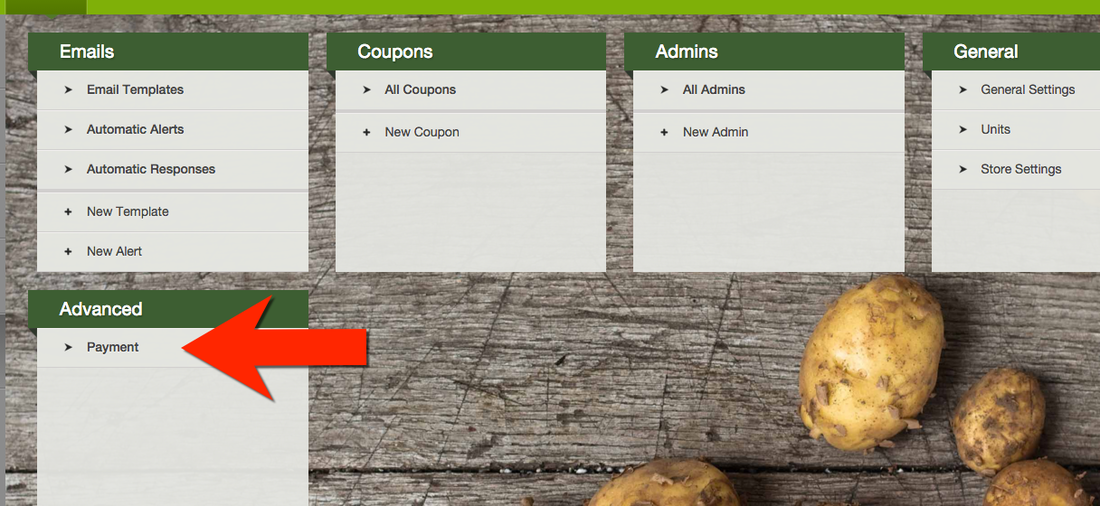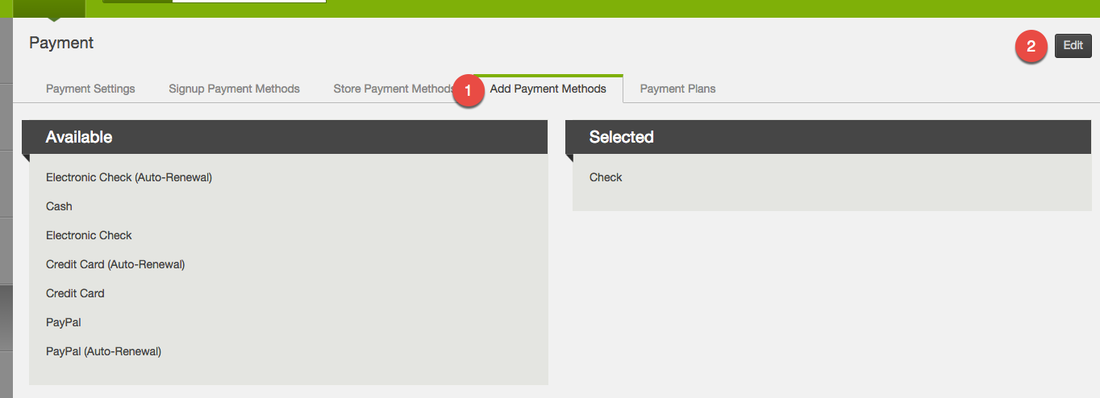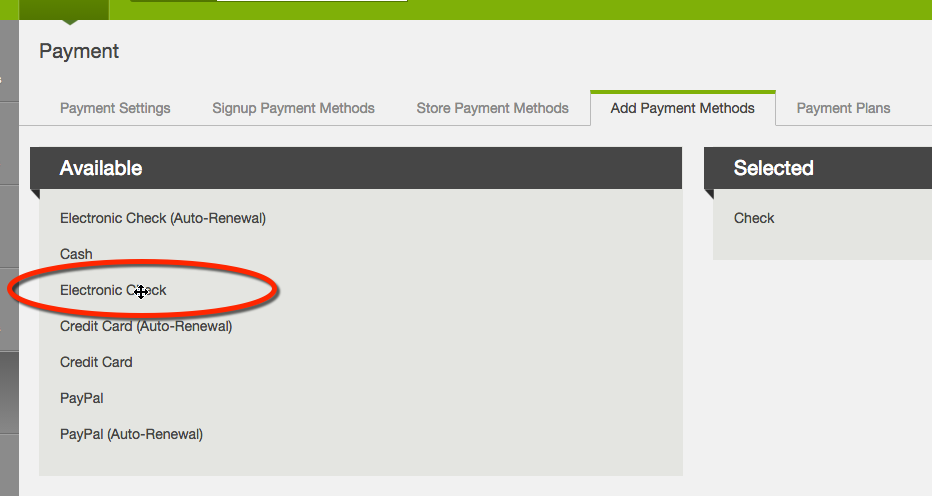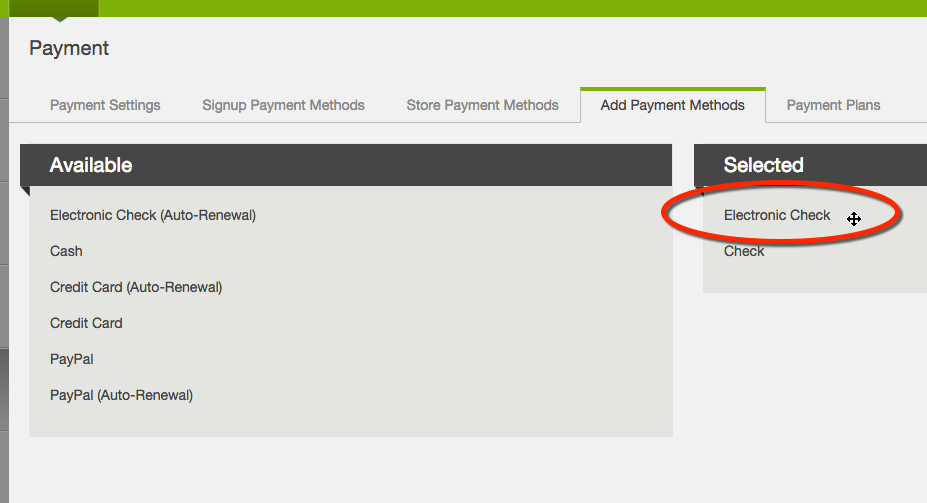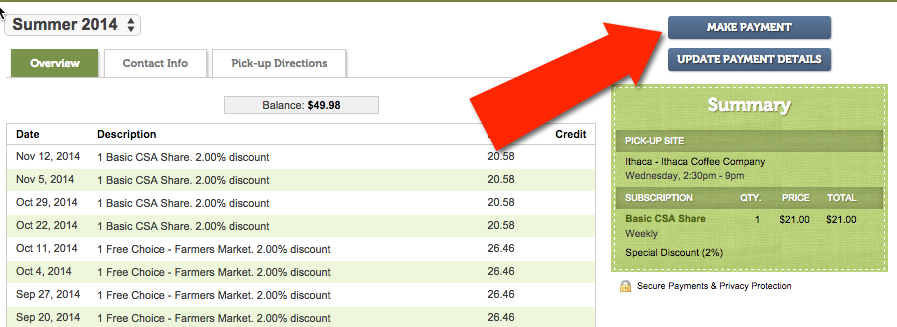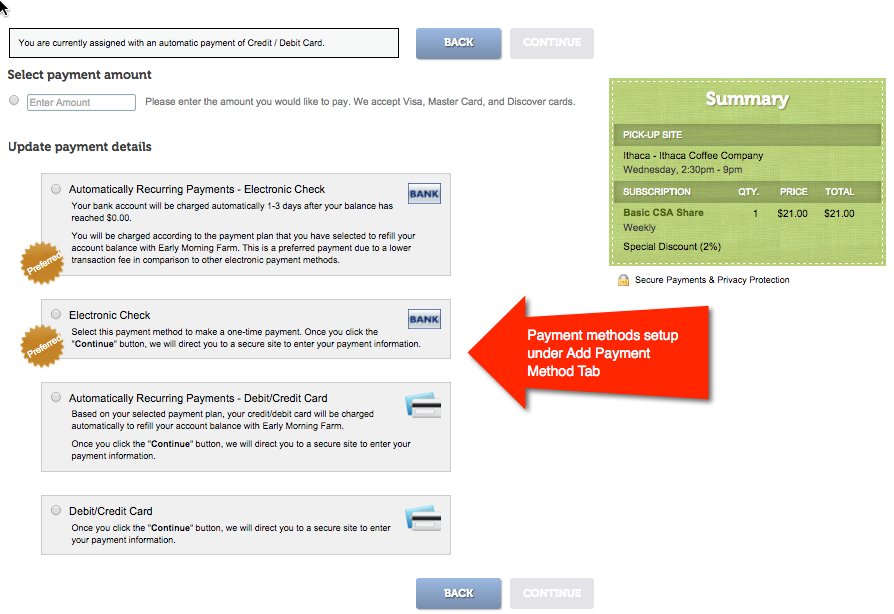|
You can add or remove payment methods to your "Make Payment" page that members see once they are existing members from within their account.
Go to Settings ---> Advanced ---> Payment |
Select Add Payment Methods then "Edit" for the payment you would like to edit.
In the "Available" section on the left hover over the payment method you would like to add. When it turns into a cross drag the method over to the selected section. Repeat as necessary.
To remove a payment, drag it from "Selected" to "Available".
To add a payment, drag it from "Available" to "Selected".
Push save and your payment methods will be updated.
To remove a payment, drag it from "Selected" to "Available".
To add a payment, drag it from "Available" to "Selected".
Push save and your payment methods will be updated.
Where do these payment methods show up?
These payment methods show up when a member is in their account and click Make Payment to send you extra payment.