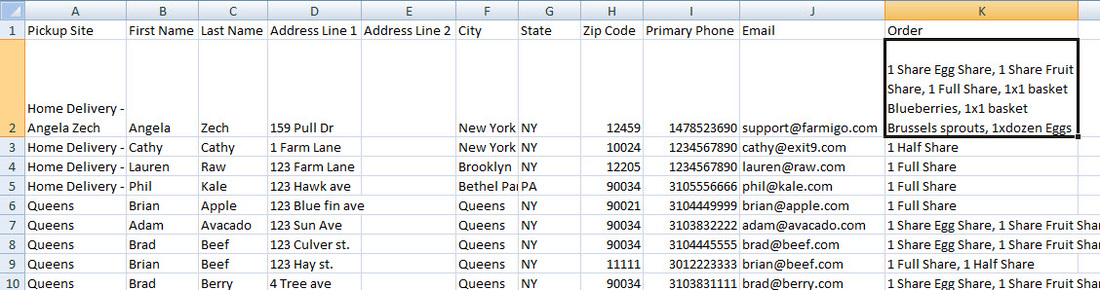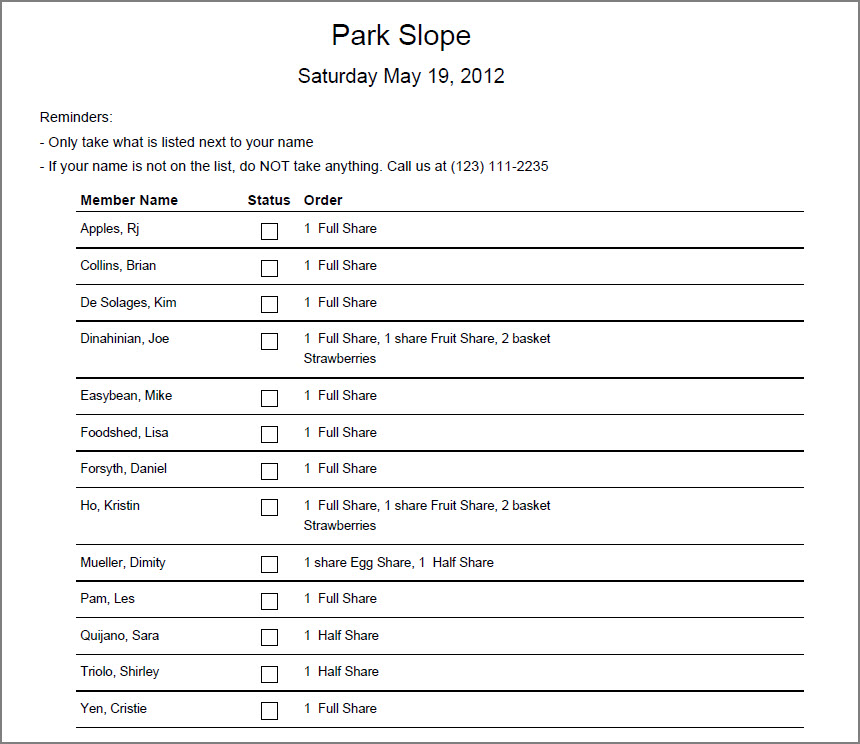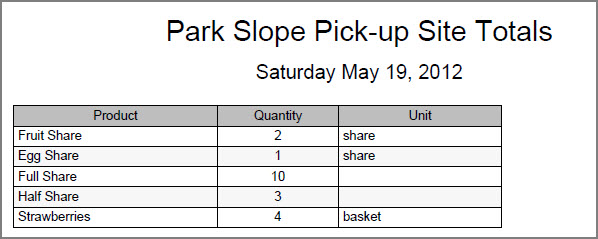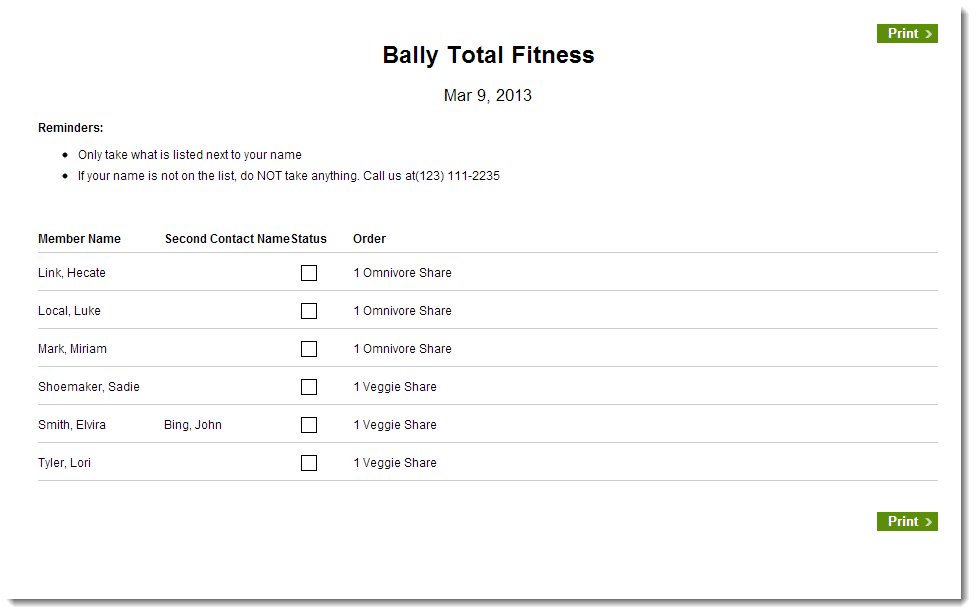Member Pick Up Details Report
- Found under the Logistics section of the Reports page, the Member Pick-up Details report lists individual members and what they are scheduled to receive for the selected delivery date.
- Site hosts may access this report, if you allow it. (Learn more)
- The report can be generated for today and future dates.
What are the Data Filters?
DELIVERY DATE: You may only select one delivery date at a time.
ROUTE: Select "All" to see information for all routes on the chosen delivery date or select a specific route.
ITEMS TYPE:
ROUTE: Select "All" to see information for all routes on the chosen delivery date or select a specific route.
ITEMS TYPE:
- Store Orders and Subscriptions - The shares, options, and store items ordered will be included.
- Subscriptions Only - The shares and options scheduled for delivery on the selected date will be included.
- Store Orders - The store items ordered for the selected delivery date will be included.
What does Data Presentation affect?
INCLUDE CONTACT DETAILS: If selected, the member's primary phone number will appear in the PDF output and all the member's primary contact information will appear in the CSV output.
How should I download the report? CSV or PDF
CSV
Click Download CSV to create a report with data in a manipulable format. Select "Include Contact Details" to see the members' address, phone number, and email.
Click Download PDF for an easy to print checklist of what each member has ordered. For the example below, the following parameters are set:
EXAMPLE PAGE 1
- Route = All
- Items Type = Store Orders and Subscriptions
- Include contact details is NOT selected
- Download PDF With Location Totals
EXAMPLE PAGE 1
EXAMPLE PAGE 2 (Location Totals)
How will the report look to Site Hosts?
When a Site Host logs into their member account, goes to the Reports tab, and clicks on Member Pick-up Details, they will see an output similar to the PDF output and it will include the names for secondary contacts.