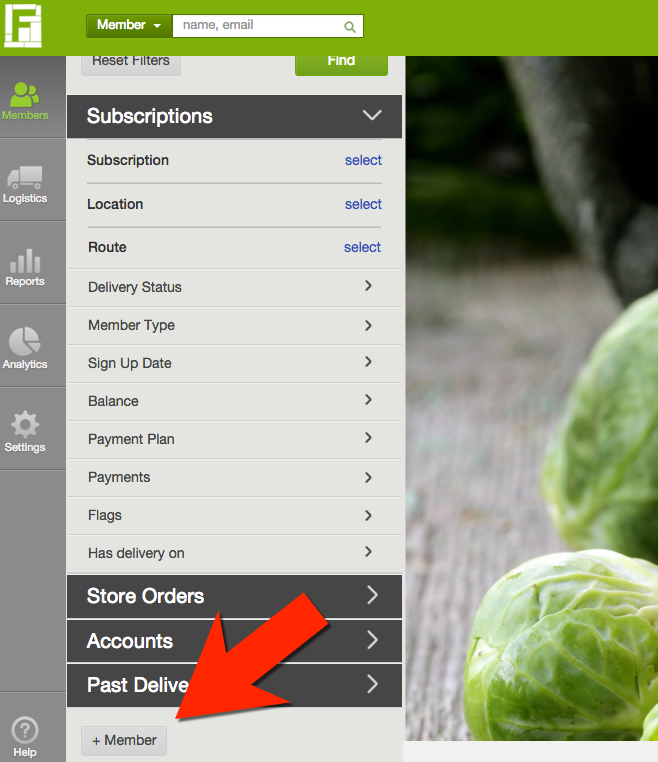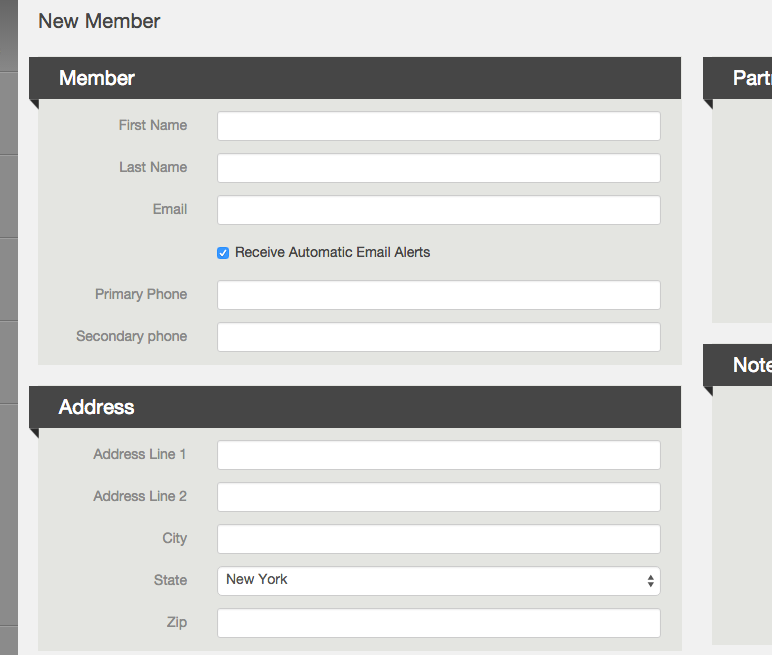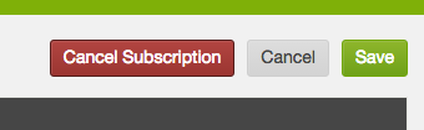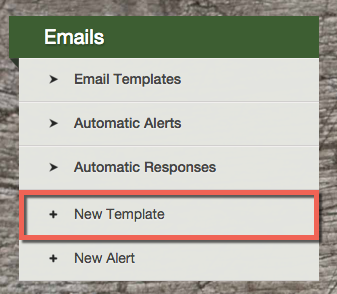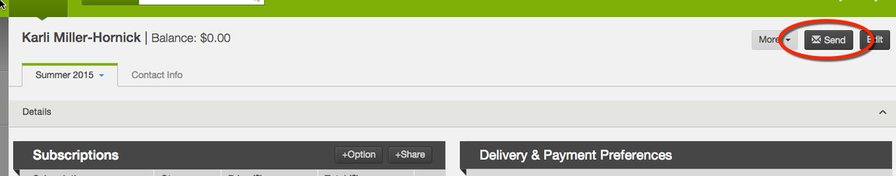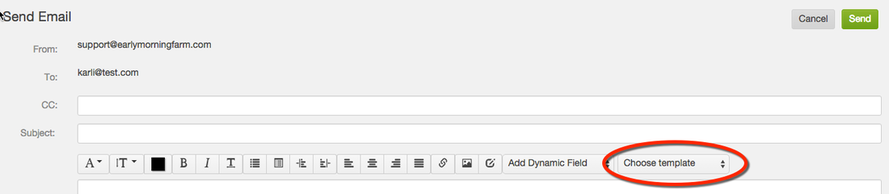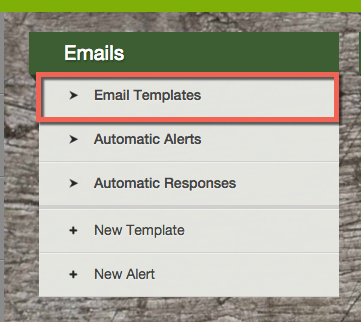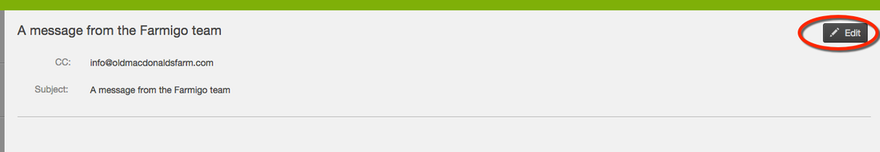How Do I Test Important Emails?
When sending important emails to your customers you may want to test links and proofread them first. To do this set-up a "dummy account" with your own name and address. You'll just set up an account without a subscription, create email templates and test them before sending. Here's how to get started.
Go to your Farmigo Dashboard and scroll down until you see the +Member button. Enter the Name, Email, and contact info for the account. Save the info and the account is created.
When sending important emails to your customers you may want to test links and proofread them first. To do this set-up a "dummy account" with your own name and address. You'll just set up an account without a subscription, create email templates and test them before sending. Here's how to get started.
Go to your Farmigo Dashboard and scroll down until you see the +Member button. Enter the Name, Email, and contact info for the account. Save the info and the account is created.
|
Create an Email Template
Go to Settings ---> Emails ---> +New Template
|
Test Your Email
To test your email using the "dummy account" type the account name into the search bar, select the "dummy account" and when the account appears choose the "Send" button.
Select your template from the drop down and push send. When you receive the message you can proofread and test important links before you send the message to your customers.
To test your email using the "dummy account" type the account name into the search bar, select the "dummy account" and when the account appears choose the "Send" button.
Select your template from the drop down and push send. When you receive the message you can proofread and test important links before you send the message to your customers.