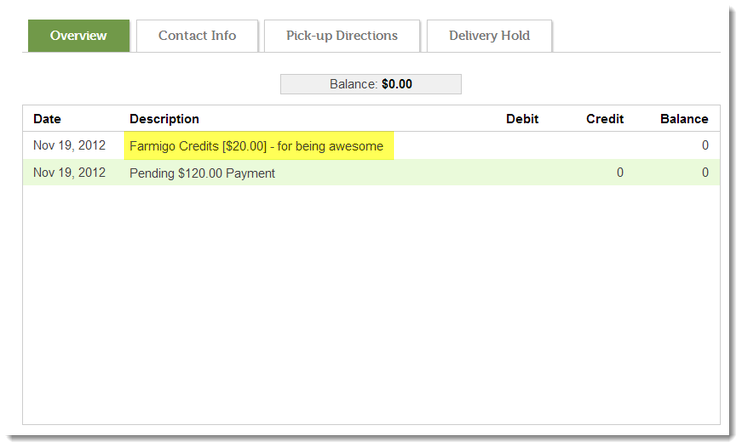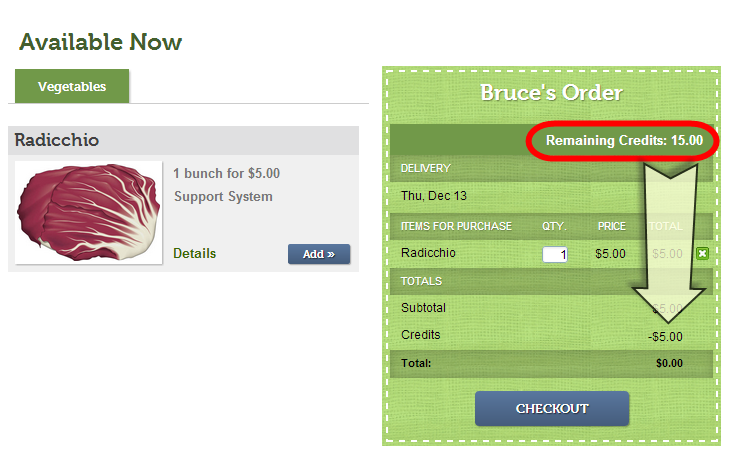Farmigo Basics > Payment Methods > Farmigo Credits
How do Farmigo Credits work?
|
Farmigo credits are a type of currency that may only be used in the Farmigo web store. Farmigo credits need to be enabled by a technical advisor, so please contact us if you would like to use them.
From this page, learn: |
When are Farmigo Credits typically used?
- As a refund
- To reward a customer for a referral
- Bonus for members who help you out in some way - maybe as a volunteer on Farm Day, or by creating that great new logo you are using on your Farmigo pages
- If a member went on vacation and missed a delivery, you can give them credits to spend in the webstore
How to add Farmigo Credit to a member's account:
- Go to the payment area of the member's subscription card
- Click +Add Payment and select Farmigo Credits
- Enter the amount, choose Received, enter the date, and enter a note as to why you are giving the Farmigo Credits
- Save changes
Please Note: If you are converting credit that is already on a member's account to Farmigo Credit, you may add a Internal payment with the status of Refunded for the amount that you convert to Farmigo Credit.
How to convert a balance or payment to Farmigo Credits:
If a member has made a payment and/or has a positive balance that you would like to convert to Farmigo credits, take the following steps:
- Go to the payment area of the member's subscription card
- Click +Add Payment
- Add a payment where type=Internal and status=Refunded for the amount that you would like to convert to Farmigo Credits
- Click +Add Payment again
- Add a payment where type=Farmigo Credit and status=Received for the amount that you would like to convert to Farmigo Credits
- Save changes
How to remove Farmigo Credits from a member's account:
- Go to the payment area of the member's account in the dashboard
- Click + Add Payment
- Add a payment where Type=Farmigo Credits, Status=Refunded, and Amount=desired amount of credits that you wish to remove from the member's account
- Save changes
Where does a member view their Farmigo Credits?
Members will be able to see that they received Farmigo Credits in their account view. They will be able to see the amount of credits and the note that you entered.
Note: Farmigo credits will not increase a member's balance. You can tell how many credits a member has on their order tab. You can also see a member's Farmigo Credit balance by exporting your subscriptions.
Note: Farmigo credits will not increase a member's balance. You can tell how many credits a member has on their order tab. You can also see a member's Farmigo Credit balance by exporting your subscriptions.
Where does a member use their Farmigo Credits?
When a member logs into your store, they will view their credits in the summary box. When they begin adding their items to their order, their Farmigo Credits will automatically apply to their order. The member will only be charged the remaining balance.