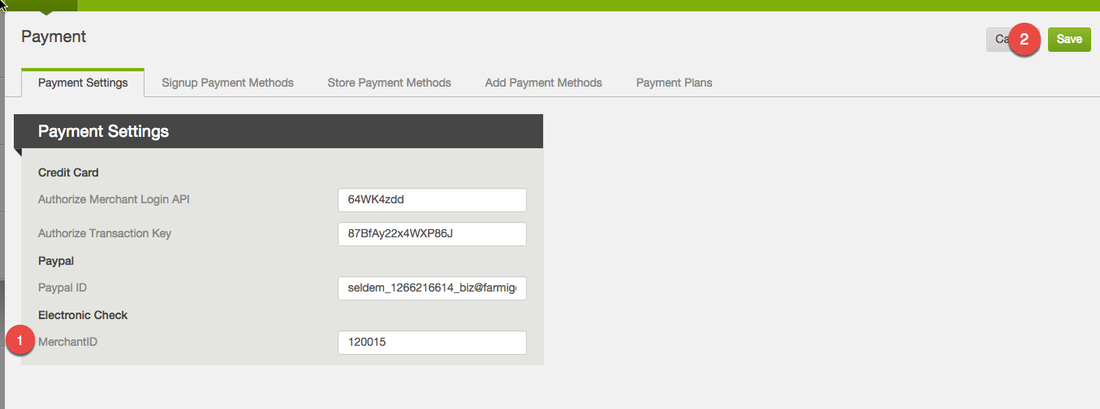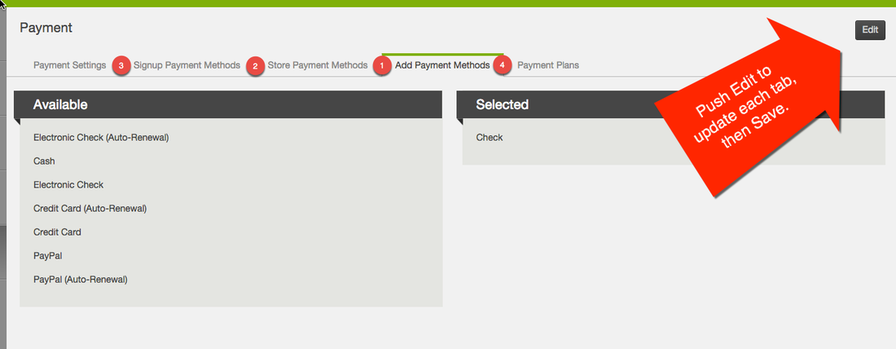Farmigo Basics > Payment Methods > Electronic Check
How do I apply to accept electronic check?
|
Check Commerce acts as an online gateway which transmits and processes electronic check payments. To execute a transaction, the member must enter their the bank routing number, bank account number, and the last 4 digits of their social security number.
|
What needs to be sent to complete your application?
Where to send application and check:
- A Completed Application with each page initialed and signed at the bottom right side of the application
- EIN Number included on the contract
- A voided check
Where to send application and check:
|
FAX
(480)-785-2292 |
MAIL
Check Commerce Attn: Application Dept 1380 W Auto Drive Tempe, AZ 85284 |
Who to contact at Check Commerce
If you have a question about your application or if you have a general question about your Check Commerce account:
ach@checkcommerce.com
Merchant Support (480) 785-2262
If you have a question about your application or if you have a general question about your Check Commerce account:
ach@checkcommerce.com
Merchant Support (480) 785-2262
Once Your Application is Accepted
You'll receive an e-mail with your Merchant ID. To start accepting checks enter your Merchant ID into the Farmigo Dashboard.
Go to Settings ---> Advanced ---> Payment
You'll receive an e-mail with your Merchant ID. To start accepting checks enter your Merchant ID into the Farmigo Dashboard.
Go to Settings ---> Advanced ---> Payment
Open the Payment Settings Tab, select Edit and enter the MerchantID Number. Push Save.
Final Steps
Payment Methods: You'll need to add electronic check as a Payment Method, and then as a Signup Payment Method, Store Payment Method, and Payment Plan (where applicable). To add electronic check as a Payment Method, go to each tab and select "Edit". Drag electronic check over to "Selected" then push save. Repeat for each section.
Payment Methods: You'll need to add electronic check as a Payment Method, and then as a Signup Payment Method, Store Payment Method, and Payment Plan (where applicable). To add electronic check as a Payment Method, go to each tab and select "Edit". Drag electronic check over to "Selected" then push save. Repeat for each section.