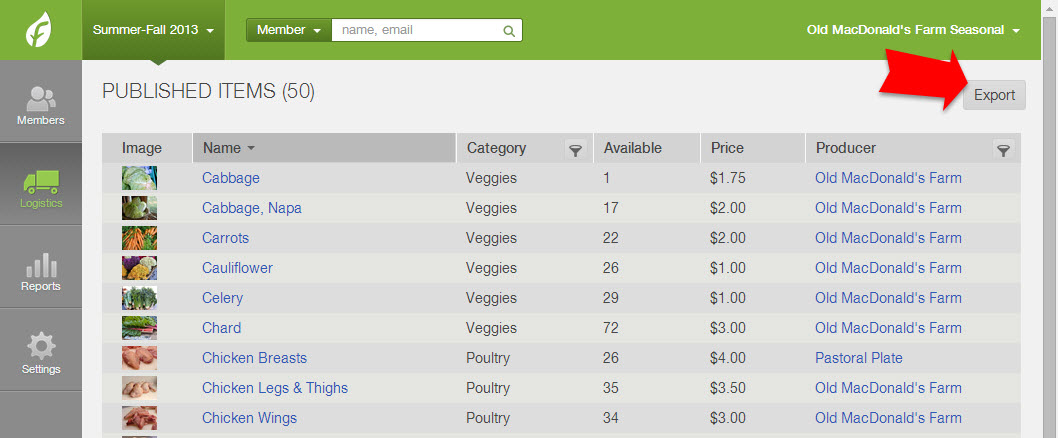Home > Logistics > Items > Export Items
How can I export my list of items?
- From the dashboard, go to Logistics.
- Under the Items section, select Published Items or All Items.
- Click the Export button in the upper right corner and a CSV file will be downloaded to your computer.
You cannot export your items if you have applied a filter (learn more).