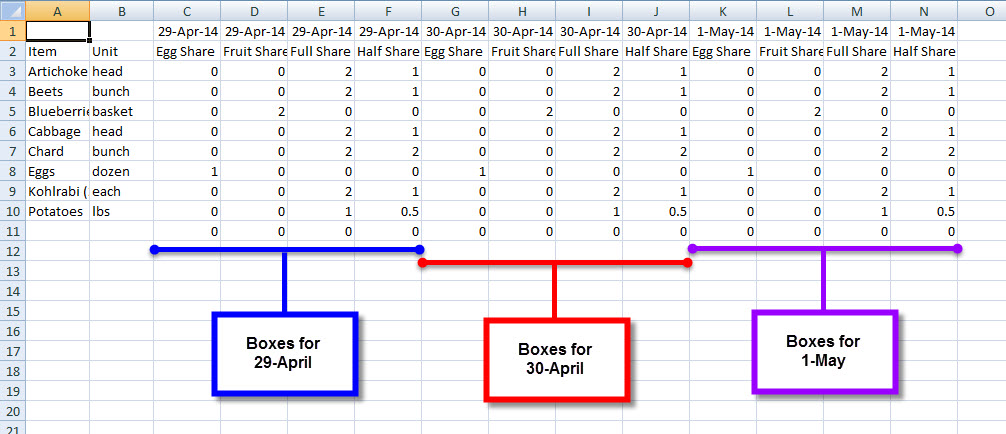Box Configurations Report
- Found under the Overview section of the Reports page, the Box Configurations report summarizes information that you entered into the Box Builder for the selected date range.
- The date range may include past and future dates.
What are the Data Filters?
DATE RANGE: To see data for the selected date range, you must have created a box in the Box Builder for that date.
What does Data Presentation change?
Sort by: Date
All boxes defined for the selected date range will be grouped by date.
Sort by: Subscription Type
All boxes defined for the selected date range are first grouped by type of share/option and then listed by date.