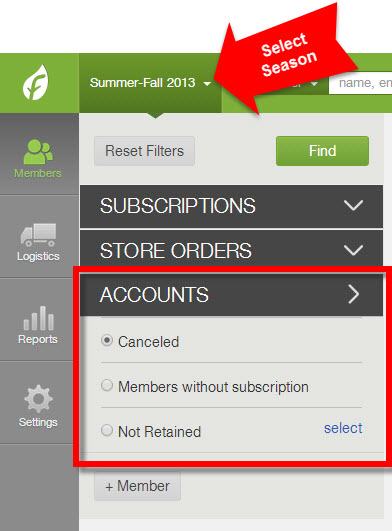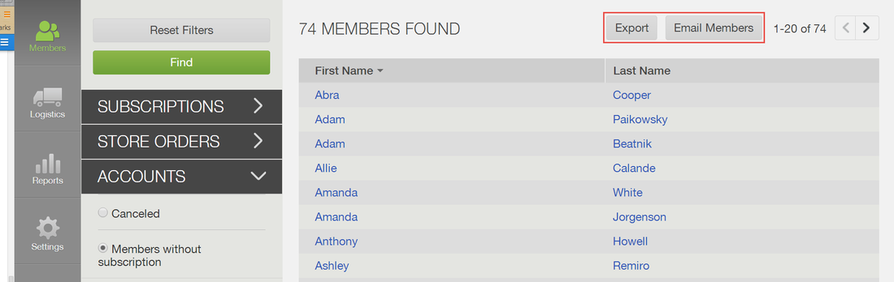What is a member account?
Every member who has ever joined your program has an account. A member's account is identified primarily by the email address associated with their account. (If a member does not have an email address, click here to learn about best practices for creating a dummy email address.)
|
Member Accounts include:
Under the Accounts header of the Members page, you can:
|
How to export and email accounts
Once you have selected canceled accounts or members without subscriptions and click find, you can export the list and email the group.
BEST PRACTICE TIPS:
BEST PRACTICE TIPS:
- Email Canceled Members a Survey - Use Survey Monkey to create a survey to send to your canceled members to understand why they left your program.
- Email members without a subscription to encourage them to complete sign-up - Members who get to the Contact Info step of the sign-up process but never complete sign-up will appear under "Members without subscription." By using this filter, you can email these members to encourage them to complete sign-up.
What is included in the export of accounts?
|
|
|
How do I email members who never completed sign-up or who have an incomplete account?
You can used the filter for Members without subscription:
This will bring up a list of members who either:
If you want to encourage these members to complete signup, you can email them all at once with instructions on how to complete signup, and maybe a coupon code to further incentivize them.
Note: Emails sent to members without subscriptions will not appear in the member's account.
- Click on the Members icon in the sidebar menu
- Click on the Accounts header
- Select "Members without subscription"
- Click Find
- Click the Email Members button in the upper right hand corner
This will bring up a list of members who either:
- Made it to the contact step of the sign-up process and never completed payment
- Members who an admin added to the system but never added a pick-up location or subscription for the member
If you want to encourage these members to complete signup, you can email them all at once with instructions on how to complete signup, and maybe a coupon code to further incentivize them.
Note: Emails sent to members without subscriptions will not appear in the member's account.
How do I email members that have been canceled?
To find a list of members whose subscription was canceled for the season selected in the upper left corner of the dashboard:
- Click on the Members icon in the sidebar menu
- Click on the Accounts header
- Select "Canceled"
- Click Find
- Click the Email Members button in the upper right hand corner
How do I email members from a previous seasons? (seasonal systems only)
Seasonal systems can use the "Not Retained" filters to track members from previous seasons who have not signed up for the current active season.
To learn more about calculating member retention, click here.
- Click on the members icon in the sidebar menu
- Click on the accounts header
- Select "Not Retained"
- Select the seasons from which you would like to view/email members that have not yet signed up for your current season
- Click Find
- Click the Email Members button in the upper right hand corner
To learn more about calculating member retention, click here.