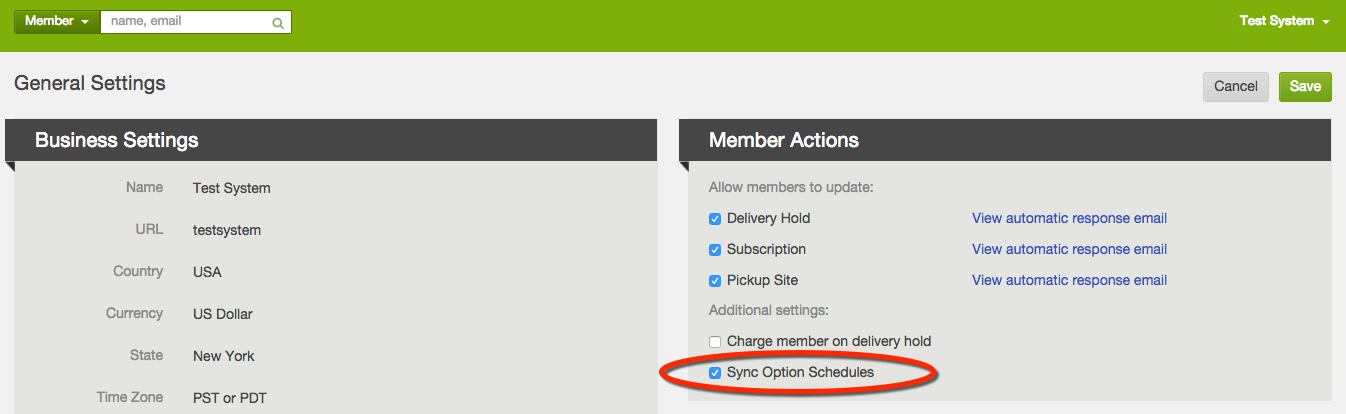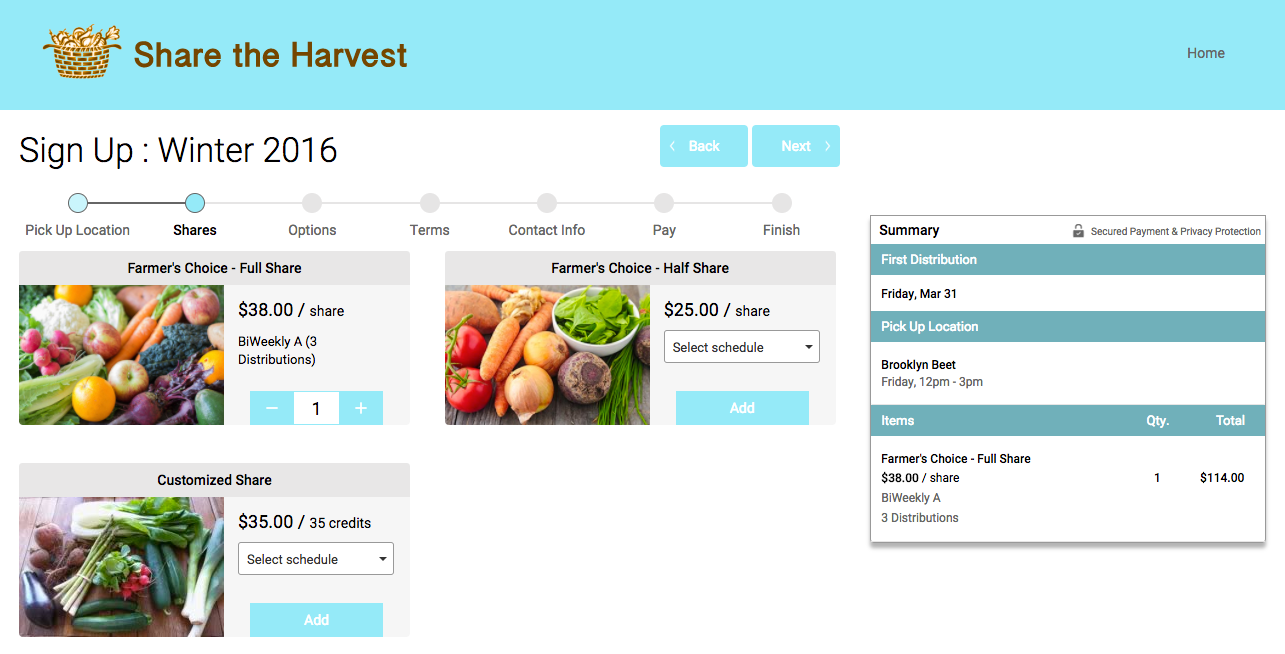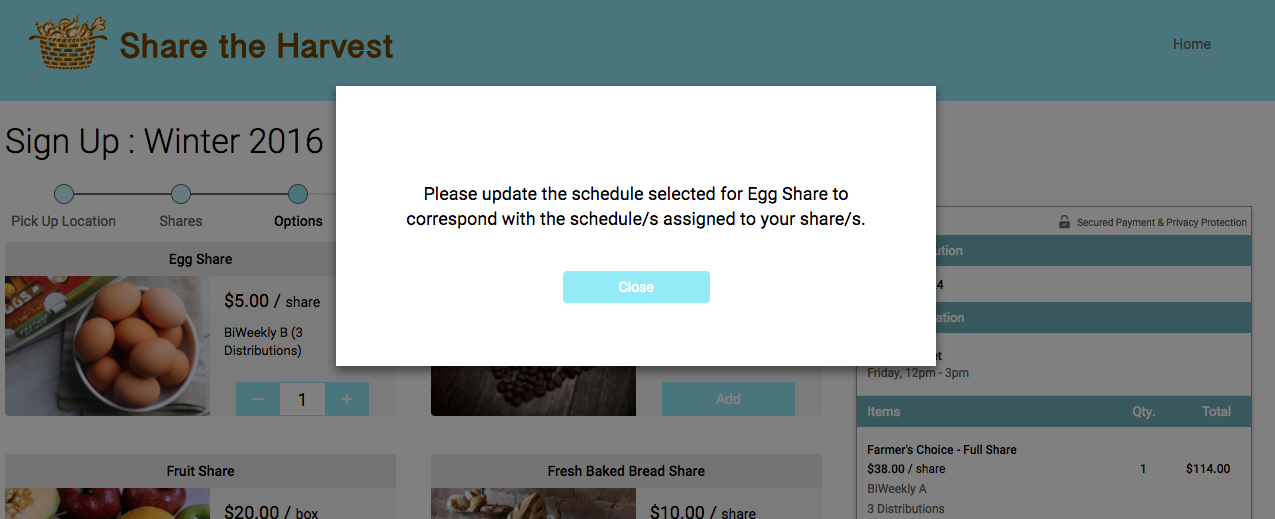How to Sync Schedules for Shares & Options
|
You can update the setting to "sync option schedules" and the system will only allow a member to choose options that correspond with the same schedule as their share choice.
To update the setting to "sync option schedules" go to Settings --> General Settings --> Member Actions Click the edit button, then check the box to "sync option schedules", and push save. |
When the member chooses their share or shares, the system will only let them choose options that correspond with those schedules. For example if a member chooses a Bi-Weekly Subscription, then the system will prompt them to choose any options on the same Bi-Weekly schedule if they choose a different schedule for the option.