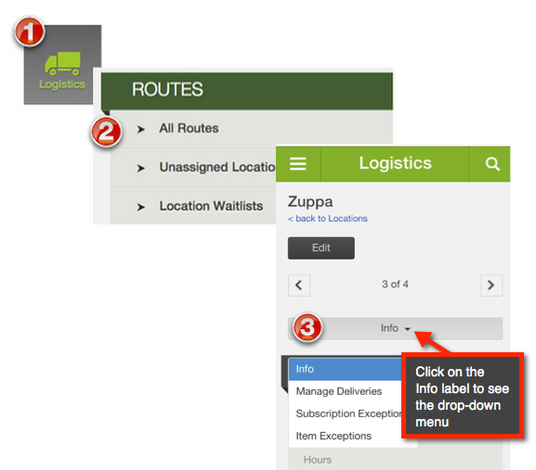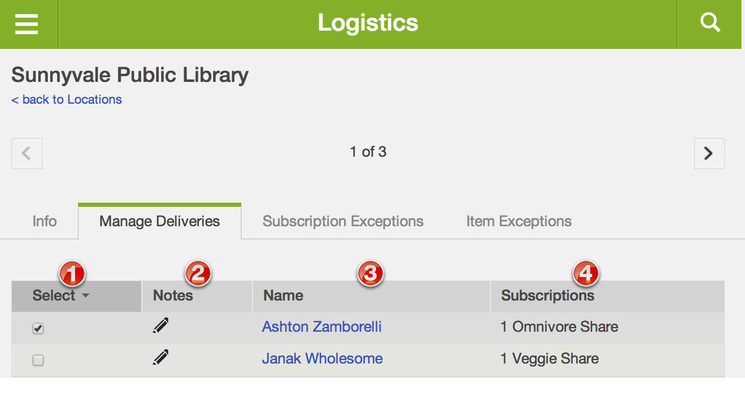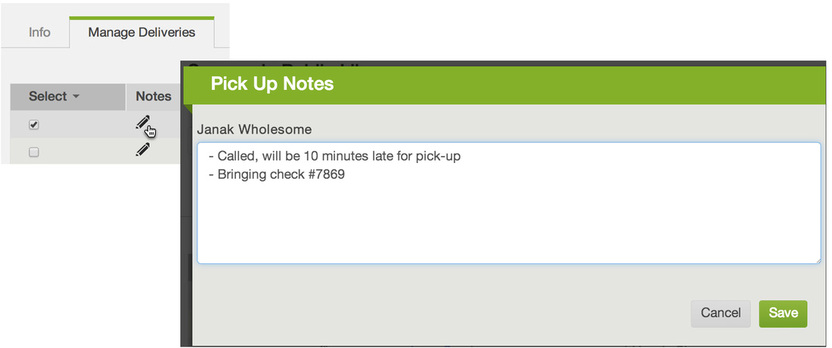What is the Manage Deliveries Tab?
The Manage Deliveries tab is designed to be used on the day of delivery to keep track of member pick-ups. This feature is optimized for use on a mobile device, and can be used to track pick-ups, take temporary notes, and navigate to the member's page.
To find the manage deliveries tab, navigate to the location page and click on Manage Deliveries on the day of delivery for that location.
To find the manage deliveries tab, navigate to the location page and click on Manage Deliveries on the day of delivery for that location.
Troubleshooting tip: Wondering why the manage deliveries tab is not appearing on a location page? The Manage Deliveries tab will only appear in a location page on the day of the week that the location is scheduled for delivery.
What can I do from the Manage Deliveries tab?
From the Manage Deliveries tab, you can:
1) Check off members who have picked up their order at each location.
2) Add a note for yourself about the member's pick-up.
1) Check off members who have picked up their order at each location.
2) Add a note for yourself about the member's pick-up.
NOTE: When you add a note to the member's name on this list, the note will stay visible until midnight the day of delivery. At the end of the day, the system will send an email to you with the summary of the changes that you made in the Manage Deliveries tab.
3) Click on the member name to navigate quickly to their member account. You may want to do this to take notes directly in a member's account or to add a non-electronic payment as soon as you receive it.
4) View the member's subscription.
4) View the member's subscription.