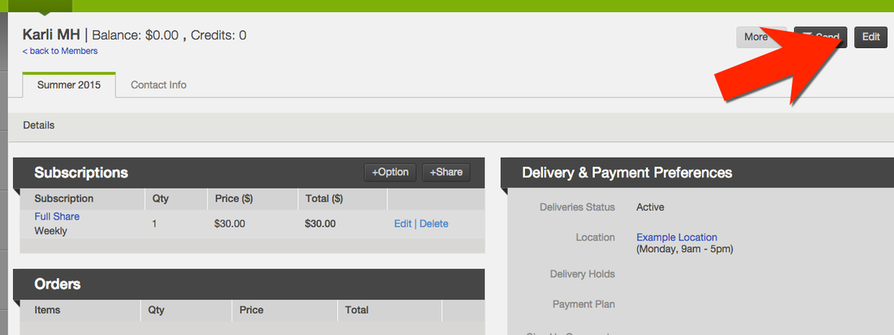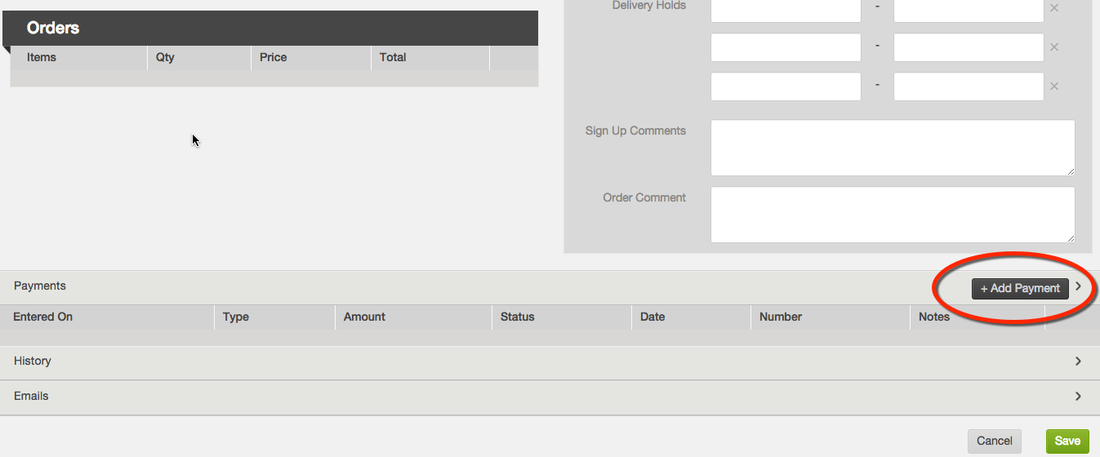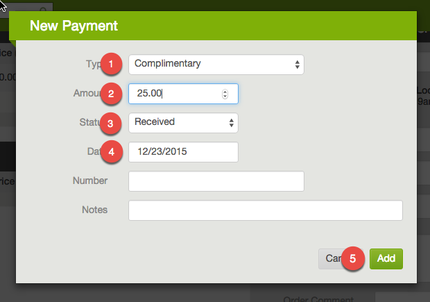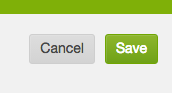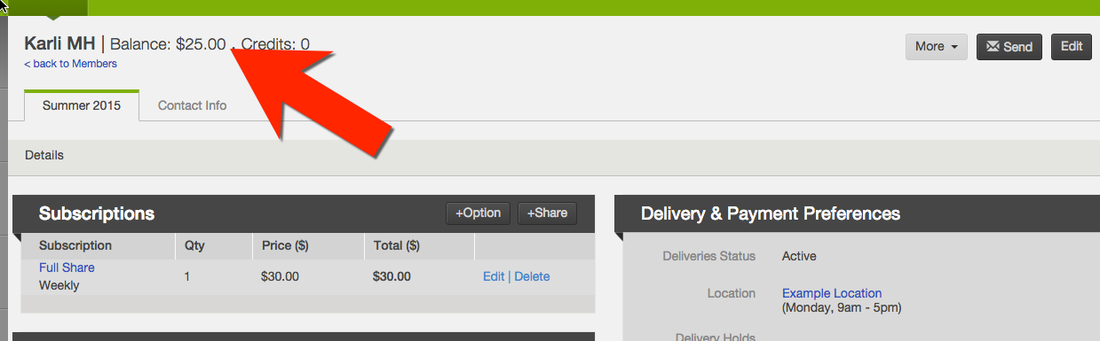Crediting a Member's Account
There are several ways to update a member's balance and credit their account. This page outlines how to increase a member's account balance. If you'd like to learn more about crediting a member's account for a missed or skipped delivery Click Here.
If a member misses a delivery you can credit their account for future purchases by adding a complimentary payment to their account. Start by typing the member's name into the search bar and then selecting their account. When their account appears select "Edit".
There are several ways to update a member's balance and credit their account. This page outlines how to increase a member's account balance. If you'd like to learn more about crediting a member's account for a missed or skipped delivery Click Here.
If a member misses a delivery you can credit their account for future purchases by adding a complimentary payment to their account. Start by typing the member's name into the search bar and then selecting their account. When their account appears select "Edit".
Scroll down to the Payment Section. Push the +Payment button to add a complimentary payment.