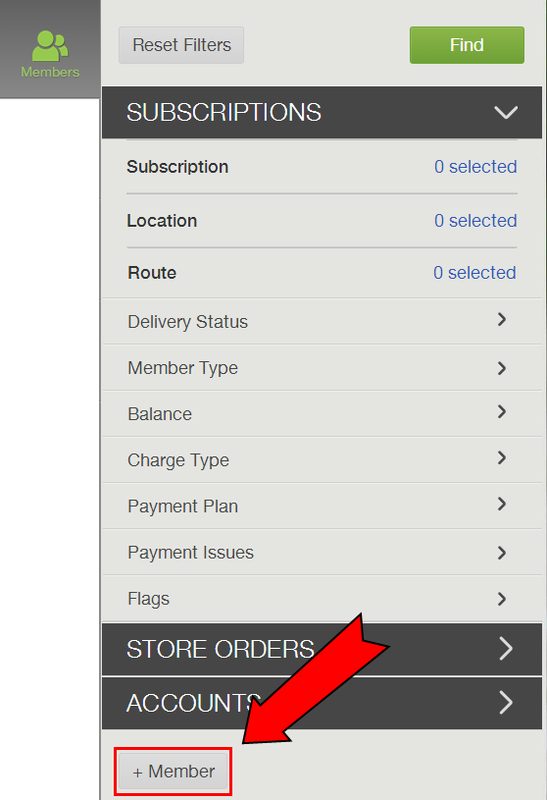How do I add a new member?
|
Notifying a Member of their New Account
All members added through your dashboard are automatically assigned the temporary password: farmfresh. Once you setup a member's account you should email them to instruct them how to sign-in to their account. To email a member, click the Send button in the upper right hand corner of their Member Page.
Here is some example text to introduce a member to their new account:
|
Hi [First Name] [Last Name],
We have created an online account for you where you can view and manage your subscription with us. To login, use the following email address: [Member's Email] Your temporary password is: farmfresh To login to your account, click here: [Link to Account] Your subscription is confirmed for the following share combination: [Member's Subscriptions] Pick-up location: [Pickup Site] Date of first delivery: [Next Delivery Date] In your account, you can (Choose all that apply):
We are so happy that you are joining us and we hope you enjoy your first delivery. If you have any questions for us, feel free to respond to this email. Sincerely, Email Signature |