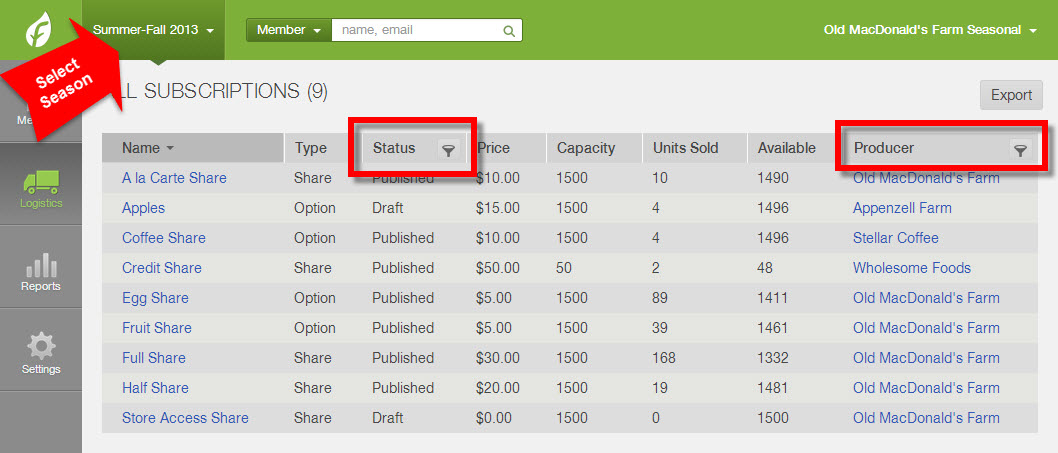Home > Logistics > Subscriptions > Filter Shares and Options
How can I filter my list of shares and options in the dashboard?
- From the dashboard, go to Logistics.
- Under the Subscriptions section, select Published Subscriptions or All Subscriptions.
- Select the season in the upper left corner that you would like to review.
- Click the funnel icon next to the Status or Producer column header.
- From the box that pops up choose what you would like to filter for.
If a filter is applied, you can then sort the list by clicking a column header. A filtered list cannot be exporte (learn more).