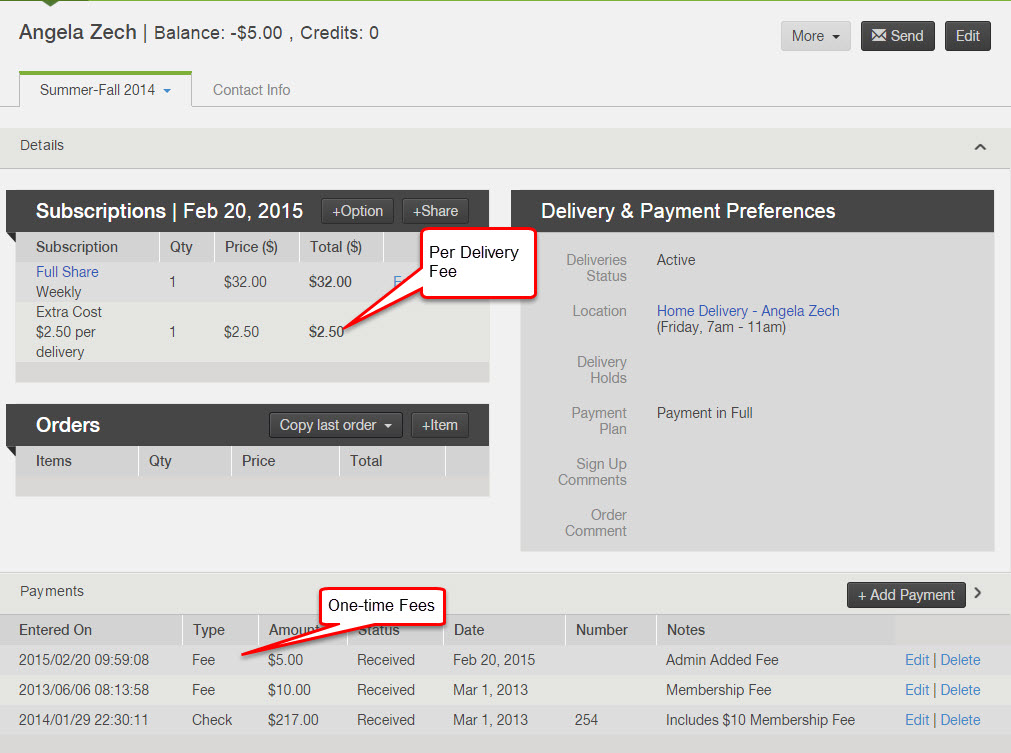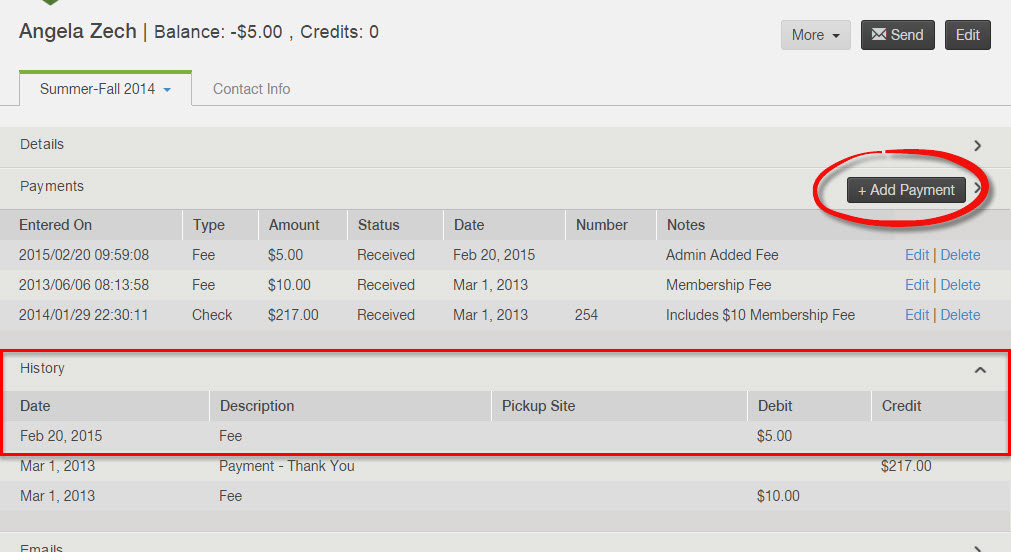How are Fees applied to a Member's Account?
|
How do I add a one-time fee to a member's account?
- Open the member's account in the dashboard
- Click the button for +Add Payment under the Payments header
- In the pop-up box complete the relevant fields and make sure to set Type=Fee and Status=Received
- Click Apply to add the fee and save changes
Now the member's balance will be deducted (debited) by the amount of the fee.
How are one-time fees automatically added to a member's account?
There are two cases in which a one-time fee is automatically added to a member's account. You can identify the fee by the Notes entered next to the fee.
- "Membership Fee" - This fee is automatically added to a member's account once when they sign up if the member selects a location with this associated fee. You can set up this fee under the Extra Fees section of a location (learn more).
- "non pro-rate fee" - This fee is automatically added to a member's account if they sign up in the middle of a season's deliveries and they select a subscriptions that has not been set up to be prorated automatically (learn more). This fee is added to charge the member for the deliveries that they missed.